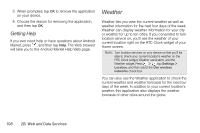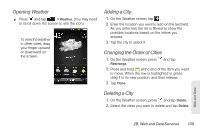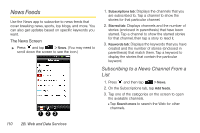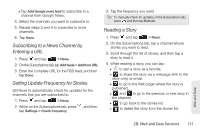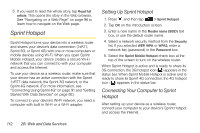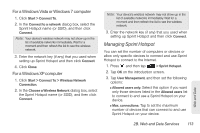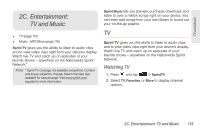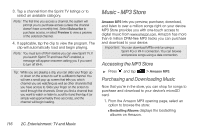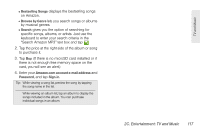HTC EVO Shift 4G Sprint EVO Shift 4G - Quick Reference Guide & Manual - Page 119
Managing Sprint Hotspot, For a Windows Vista or Windows 7 computer, For a Windows XP computer
 |
View all HTC EVO Shift 4G Sprint manuals
Add to My Manuals
Save this manual to your list of manuals |
Page 119 highlights
For a Windows Vista or Windows 7 computer 1. Click Start > Connect To. 2. In the Connect to a network dialog box, select the Sprint Hotspot name (or SSID), and then click Connect. Note: Your device's wireless network may not show up in the list of available networks immediately. Wait for a moment and then refresh the list to see the wireless network. 3. Enter the network key (if any) that you used when setting up Sprint Hotspot and then click Connect. 4. Click Close. For a Windows XP computer 1. Click Start > Connect To > Wireless Network Connection. 2. In the Choose a Wireless Network dialog box, select the Sprint Hotspot name (or SSID), and then click Connect. Note: Your device's wireless network may not show up in the list of available networks immediately. Wait for a moment and then refresh the list to see the wireless network. 3. Enter the network key (if any) that you used when setting up Sprint Hotspot and then click Connect. Managing Sprint Hotspot You can set the number of computers or devices or allow only specific devices to connect and use Sprint Hotspot to connect to the Internet. 1. Press and then tap > Sprint Hotspot. 2. Tap OK on the introduction screen. 3. Tap User Management, and then set the following options: Ⅲ Allowed users only: Select this option if you want only those devices listed in the Allowed users list to connect to and use a Sprint Hotspot on your device. Ⅲ Max. connections: Tap to set the maximum number of devices that can connect to and use Sprint Hotspot on your device. Web and Data 2B. Web and Data Services 113