Haier D1600 User Manual
Haier D1600 Manual
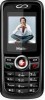 |
View all Haier D1600 manuals
Add to My Manuals
Save this manual to your list of manuals |
Haier D1600 manual content summary:
- Haier D1600 | User Manual - Page 1
We lc om e Connec t to the world with the new Haier HC-D1600 CDMA. Slim li nes be lie the powe r packe d into it s slee k ergo life on the g o. So, befor e you u nleas h the power in your hand, Haier recommends that you read this U ser G uide. I t will allow you to enjoy th e full advant ages of your - Haier D1600 | User Manual - Page 2
Essential Information 1 1.1 Safety guidelines 1 1.2 Care and maintenance information 4 2. Handset guide 6 2.1 Idle mode screen 8 2.2 Battery 10 2.3 RUIM card 13 2.4 Making and receiving a call 14 2.5 Switching your phone on/off 15 3. Input method 17 3.1 Entering digits (123) 17 - Haier D1600 | User Manual - Page 3
4.2 Ad d new 20 4.3 Search 20 4.4 M ulticopy 21 4.5 Groups 21 4.6 Er ase all 22 4.7 Speed dial 22 4.8 M emory status 23 4.9 M y number 23 5. Messages 24 5.1 Write message 24 5.2 In box 25 5.3 Outbox 27 5.4 Dr aft 27 5.5 Te mplat es 28 5.6 Er ase messag es 28 5.7 Vo ice - Haier D1600 | User Manual - Page 4
32 6.1 M issed calls 32 6.2 R eceived calls 32 6.3 D ialled calls 32 6.4 E rase lists 33 6.5 C all tim ers 33 7 . Tool s 34 7.1 S cheduler 34 7.2 Alarm c lock 34 7.3 C alculator 35 7.4 Tip calculator 36 7.5 S top watch 36 8 . Sett ings 37 8.1 R ingers 37 8.2 P rofiles 37 - Haier D1600 | User Manual - Page 5
42 8.6 P hone info 44 8.7 K eyguard 44 9 . Rad io 45 9.1 C ommon mode 45 9.2 P restor e mode 47 10. Game 49 10.1 Kong ming 49 11. SMS services 49 12. Fre quently Asked Questions (FAQ) 49 1 3. Tro uble S hooting 52 4 PDF created with pdfFactory trial version www.pdffactory.com - Haier D1600 | User Manual - Page 6
1. Essential Information Given here is essent ial informati on that will help you in th e opti mum operation of your m obile phone. By adhering to these guide lines y ou will be pro tecting yourself fro m unnecessary personal or financ ial damages or inf ringem ents of the law. K indly read th e Use - Haier D1600 | User Manual - Page 7
in the delicate communication and control electronic equipment of the aircraft. Switch off your phone in the hospital Switch o ff your phone in he althcare facil ities when any regu lations posted in th ese areas instruct you to do so. H ospitals or healthcare facilities may b e using equipment that - Haier D1600 | User Manual - Page 8
assist you in obtaining this informat ion. Follow mandatory signs Always follow phone et iquette in pu blic pl aces.S witch off yo ur pho ne wh ere th e use of mobile phones is e xplici tly forb idden , as it may be a saf ety ris k or - Haier D1600 | User Manual - Page 9
mpera ture e nviron ment a s mois ture w ill cond ense in the phone and da mage the circuit board. Avoid striki ng, sh aking or cau sing ph ysica l shock to the phone. Prote ct yo ur pho ne fro m rain , spill ed bev erage s or - Haier D1600 | User Manual - Page 10
Do not disassemble the phone or its accessories. If service or repair is required, contact a Haier authorized service centre. Do not inadvertently cause shor t-circuit by placing metal or conductive material across or on batter y terminals. Keep your phone and accessories out of the reach of - Haier D1600 | User Manual - Page 11
2. Handset guide The illustrati on below dis plays t he ma in com ponen ts of y our Ha ier HC -D160 0 CDM A pho ne. Speak er D ispl a y Four ways n avigat ion key Left soft key Send key G HI PQRS ., 1 ABC JKL TUV DE F MNO WXYZ - Haier D1600 | User Manual - Page 12
Haier HC-D1600 CDMA phone. Key 1 D escription ·D ial or answe r a ca ll ·E nter t he rec ent ca ll list ·P ress a nd ho ld to s witch y our ph one o n/off ·E nd a c all du ring a phone enu ·E nter t he nam es lis t ·Q uick i nto SM S services, Sched uler, S etting s and Messa ges m enu ·C ontro l - Haier D1600 | User Manual - Page 13
acters or perform a ssociated fu nction s ·P ress a nd ho ld to lo ck the phone , and press 123 to unlock ·E nter t he cha racter * ·A ctivat e sym bol mo de ·P ress a nd wir eless servic e prov ider, some or all of the fol lowing indic ators a nd icons may appea r in idle mode. When the phone is - Haier D1600 | User Manual - Page 14
Indicates the new text message arrival Indicates SMS storage full Indicates a new smart message arrival Indicates a new smart message and t ext message arrival Indicates alarm setting is on Indicates a call is connected Indicates voice mail arrival Indicates ringer mode Indicates vibration mode - Haier D1600 | User Manual - Page 15
en even ts 1. Idle mode The mobile phone en ters id le mode without any operations after the phone is switch ed on. You can view the will be stored in Messages Multimedia box vCard or R i ngton e. 2.2 Battery 2.2.1 Installi ng and removin g To insta ll the battery 1. Remove the batter y cover by - Haier D1600 | User Manual - Page 16
1. Ensure your phone is turned off. 2. Remo ve the batter y cove r. 3. Use your fingernail to gently lift the lower edge of the battery outwards. 4. Take out the battery. 11 PDF created with pdfFactory trial version www.pdffactory.com - Haier D1600 | User Manual - Page 17
b attery The HC- D1600 can be char ged either when it is switched on or off. 1. Plug the charger tr ansformer into a standar d outlet. 2. Insert the charger output into charging port of the bottom of the phon e. 3. The rolling of the electric quantity bar indicates that the phone begins to charge - Haier D1600 | User Manual - Page 18
and registration inform ation ar e stor ed in y our RUIM ca rd. Yo ur RUIM car d can be used in any CDM A phone. Your number and information will not change. 2. 3.1 To insert the RUIM c ard 1. Make sure to switc h off y our ph one before taking out the battery. 2. - Haier D1600 | User Manual - Page 19
idle mode, pr ess key to dial. 2. Making an international call Press and hold key until "+" appears on screen. Input the country code, area code (without prefix zero) and phone number. Press key to dial. 3. Ending a call You can end a call at any time by holding down the key till the call - Haier D1600 | User Manual - Page 20
default mess age will be se nt to caller's handset automatically. 2.4.3 During a phone call During a phone c all, by pressing key, you c an view RUIM card inser ted, the phone displays ' Please insert RUIM '. Pre ss only dial emergency call. key to 2.5.1 Entering PIN code You can se t prote - Haier D1600 | User Manual - Page 21
- pleas e inse rt vali d RUIM', plea se con tact yo ur ne twork service provi der. 2.5.2 Entering phone lock code The phone lock c ode is used to protect your pho ne from unauthorized use. It can be set to automatically lock your phone each time it is p owered on or whe n in id le mod e. You - Haier D1600 | User Manual - Page 22
anume ric ch aracters wh en working with the names or when you are using the messaging service, etc. Under the text-editing mode, press key to switch the input method.The phone provides the following input methods. 3.1 Entering digits (123) 1. In text-editing mode, press key several t imes until - Haier D1600 | User Manual - Page 23
5. If you want to enter a letter, whi ch is on the s ame k ey, you can wait for 0.5 s econd s unti l the cursor appears, or press left/right navigatio n key t o mov e the cursor, so that you can ta p the key again. If you w ant to enter a letter that is on a different key, you can tap the ke y direc - Haier D1600 | User Manual - Page 24
RUIM card memory. Once stored, a number can be quick ly retri eved and dialled. Your phone memory capaci ty is 200 entries an d the RUIM card m emory depen ds on the net work service providers. 4.1 List To access the entries saved in the phon e or RUIM card memory. 4.1.1 Details Allow you to - Haier D1600 | User Manual - Page 25
ad d a new item to the phone names, you need to enter one of the following options: Number, Email, A ddress, URL and N ote. If you add a new item to RUIM names, you need to enter Number option. 4.3 Search This function allows you to quickly find preferr ed contact fr om the names list - Haier D1600 | User Manual - Page 26
l' you c an co py all of the entries between RUIM ca rd and phone memory. By selec ting 'Copy selected', you can s elect one or more of key to validate making ticks in all checkbox. 4. Copy Pr ess key and then the phone displays th e confirmation, asking you if you wish to copy or not. Pre ss key - Haier D1600 | User Manual - Page 27
the 'No group'. 4.6 Erase all Before accessing this option, you will be asked to enter lock code (By default is 0000). This feature allows complete erasing of all contacts either in RUIM card mem ory or Phone mem ory, the information thus deleted is unrecoverable. 4.7 Speed dial Speed dial is a fast - Haier D1600 | User Manual - Page 28
the assigne d num ber, an d the contac t num ber wil l autom atica lly be d ialled . To ac cess c ontact numb ers tha t have been assigned nu mbers from 1 0 to 9 9, type the a ssigne d numb er foll owed b y key a nd the n pres s k ey. For e xampl e, to sp eed d ial the 11th e ntry, type 11 # and - Haier D1600 | User Manual - Page 29
a single mess age is 160 ch aracters. When this limit is reached, the phone sounds a tone alert and d isplays pop-up message 'S orry, n o more option to input the re cipien t's number or retrieve a number from the phone book. Here you can set single message setting, including 'Priority', 'Deferred - Haier D1600 | User Manual - Page 30
5.1.4 Insert number The Insert number option allow s you t o inse rt a contact numbe r dire ctly wh ile composi ng the messa g e. 5.1.5 Save The Sa ve op card mem ory. Indicates a new normal message which is stored in phone memory. 25 PDF created with pdfFactory trial version www.pdffactory.com - Haier D1600 | User Manual - Page 31
. Indi cates a new urgent message wh ich is stored in pho ne memory. Indi cates an old urgent mess age which is stored in phone memory. Fr om the mess age vi ew, yo u can press key to access the following option s: 5.2.1 Reply Allow you to reply back to the - Haier D1600 | User Manual - Page 32
pho ne memory. Indi cates an unsent me ssage which is stored in phone memo ry. You can retrieve these mes sages and forward them to other required. Erasi ng me ssages from the Outbox c an free up additional memory on your phone. You can acces s the fo llowing opti ons: F orward, Use number, Era se - Haier D1600 | User Manual - Page 33
he read mes sages. By selec ting Erase all, you can quickly erase all messages store d in your phone or RUIM card memory. 5.7 Voice mail Should you subscribe to the Voice mail service, your mobil e phone service provider will furnish you with a uniq ue vo ice mailbox numbe r. You will n eed to s ave - Haier D1600 | User Manual - Page 34
or both. If you receive more than one message, your phone shows the number of messages you ha ve received. To save Allow you to select 'On' or 'Off' option. If you select 'On' option, your phone will save the sent or unsent messages in the Outbox (subject to memory available). 5.8.2 Auto delete Al - Haier D1600 | User Manual - Page 35
confirmation when the message is delivered. Note: This function is depended on the service provider's network. 5.8.6 Storag e device You can select storage dev ice in which t he SM S can be stored in RUIM, Phone, RUIM and p hone device. 5.8.7 Deferred delivery Yo u can choos e the time w hen you - Haier D1600 | User Manual - Page 36
ature c an be set to 'On', when you ignore the incoming ca ll, the default message w ill be automat ically sent to the ca ller's phone number. 5.8.10 Default message By default its c ontents are ' I'm busy. Please ca ll me after some time.' You can edit it. 5.9 Multimedia box 5.9.1 vCard vCard - Haier D1600 | User Manual - Page 37
6. Call history Your p hone can re cord re cent c all act ivity an d sav e a tot al of 3 0 rece iv ed, d ialed and m i sse d calls. 6.1 Missed calls This o ption a llows you to view t he list of rece nt mis sed calls. Yo u also have the op tion of savin g the m issed call nu mber or sending a reply - Haier D1600 | User Manual - Page 38
3. Call Allo w you to cal l the av ailabl e num ber. 4. Erase You can erase th e sele cted c all rec ord. 5. Erase all This function can be used to erase all the missed/dialled/rec eived calls history. 6.4 Erase lists You can erase all your recent call historie s. 6.5 Call timers This function - Haier D1600 | User Manual - Page 39
re . The time entry is avail able in a 12-hour format o nly. 7.1.1 Add new 1.Select Tools Sche duler Add new 2.Edit the date y ou prefer, then press Ok key to save. 3.Add the key. Note: If the alarm time can be set to past time, the phone pops up mess age 'Failed! The time should be later than now'. - Haier D1600 | User Manual - Page 40
The a larm c lock is base d on th e syst em ne twork clock. It sou nds an alert at any time y ou wa nt. 7.2.1 Enable/Disable This function allows - Haier D1600 | User Manual - Page 41
To c lear th e ente red n umber or ope rand, press key [C lear]. To c alcula te the result , press ke y. 3.If y ou wis h to st art a n ew cal culatio n, pre ss key [Options] to select Reset. 4.If y ou clos e the calcul ator fu nction , press key [Back]. Note : For a limite d degr ee of a - Haier D1600 | User Manual - Page 42
can set a lerts fo r inco ming calls by using this function. T he phone pr ovides five o ptions : Ring er/Vibr ation/Vibr. th en rin g/ lerts fo r inco ming S MS m essages by u sing t his function. T he phone pr ovides three options: Ringer/Vi bration/Silence. 8.2.3 Vol ume T his fun ction allows - Haier D1600 | User Manual - Page 43
8.2.5 Ale rts Yo u can chang e the s tatus of aler ts deta iled b elow. 1. Service cha nge W hen the alert for 'Service change' is enabled, it means that every time your phone has lost the se rvice ( Network Sig nal) or regai ned th e servi ce (Network Signa l) a ph one alert is s ounde d. 2. Minut - Haier D1600 | User Manual - Page 44
the displaye d languages. Curre ntly the phone supports only th e English language. 8.3.4 Contra st You c an ad just LC D con trast from 0 ~ 9 lev el. 8.4 Security Before accessing this option, you will be asked to enter lock code (B y default is 0 000). 8.4.1 Phone lock This option is used to set - Haier D1600 | User Manual - Page 45
at any tim e by us ing the 'Change code' option. 1. Unlock This option can be used to set the lock code disable. 2. Lock This option can be used to imm ediately lock your phone. Once selec ted, y our p h o ne w ill b e unusa ble un til the phone lock c ode is entere d corr ectly. 3. On powe r up - Haier D1600 | User Manual - Page 46
is 1234. Note: The RUIM c ard wil l be lo cked a fter en tering the PI N code incorrectly fifteen times in a row. In this condi tion, p hone will ask for PUK (PI N unlo cking key), w hich is available fro m the servic e provid er. 41 PDF created with pdfFactory trial version www.pdffactory.com - Haier D1600 | User Manual - Page 47
k for e nter a new four d igit co de to r eplac e the old PIN code . The new PIN code must b e ente red ag ain as confirmation. 8.5 Call setup Using this function you c an 8.5.2 Voi ce privacy If your mobile phone service provider supp orts th is feature, this voice privacy fea ture p rotec ts the privacy - Haier D1600 | User Manual - Page 48
curre nt call. 8.5.6 Call forward Call f orward is a n etwork servi ce. This service is used to forward incom ing calls to your voice ma il service or to ano t her n umbe r depending on certain condition s in w hich your phone is unavailable or you don't want to receive any call. 1. Immediate This - Haier D1600 | User Manual - Page 49
r switched of f. 8.5.7 Call waiting If your mobile phone service provide r supp orts th is fea ture, t ided b y netw ork. 2. Manual If you set th e prefi x code by ha nd, wh en dia l a num ber w ith pre fix cod e '+', '+' will autom atically change into code you input. 8.6 Phone info You c an vie w - Haier D1600 | User Manual - Page 50
io feature, you ca n use your p hone t o tune , save channels, and listen to F M radio statio ns wh en hea dset is plugg ed int o your phone . In idle mode press Menu R adio Select to enter the radio main interfa ce, here the radio is automatically turned on. Note : When the radio - Haier D1600 | User Manual - Page 51
9.1.3 Save channel Save a favourite channel to ch annel list. 9.1.4 Set frequency Allow you to input a freq uency manu ally. T he dig its yo u inpu t will b e auto matic al ly se t to th e curre nt freq uency. 9.1.5 Search up Search an available channel u pwards along the c urrent FM band. 9.1.6 - Haier D1600 | User Manual - Page 52
3 options: Low, Mid a nd High. It can be us ed to t une FM station acc ording to radio signal strength. 3. Ch annel list Phone can save u p to 20 channels. By us ing thi s func tion al low yo u to Ad d, Edi t, Eras e, Era se all s aved chann el. 9.2 Prestore - Haier D1600 | User Manual - Page 53
Set radio to common mode. Refer to "9 .1 Com mon mode". 9.2.3 Rename channel Input the current c hannel name and s ave it. 9.2.4 Auto tuning Autom atica lly sea rch for and s ave av ailabl e chan nels to channel list. Previo usly s aved c hanne ls will b e replaced. 9.2.5 Settings Pleas e refe r to - Haier D1600 | User Manual - Page 54
is th e mobile service pr ovider's value add ed ser vice f or CDMA ena bled p hone s. 12. Frequently Asked Questions (FAQ) Here you will find answers to questions tha t you m ay have about your Haier HC- D1600 mobile phone. Q. What is m y Sec urity Code? A. Th e Defa ult Se curity code is 000 0. Ho - Haier D1600 | User Manual - Page 55
is 1 234, h owev e r, it is sugge sted tha t yo u cha nge th i s cod e imme dia tel y. Q. How to c hange the RU IM Lock? A. Settings Sec urity Enter Lock code (By Default Lock code is 0000) PIN management C h ange PIN Ent er old PIN (B y Defa ult PIN is 12 34) Ente r new PIN Rep eat ne - Haier D1600 | User Manual - Page 56
h old do wn the * key in idle mode to ena ble the keyp ad lock imme diatel y. Q. How do I unloc k the k eypad ? A. To unlock the keypad, press 123 to unloc k. Q. How do I increa se the volume of th e phone ringer? A. Se ttings Pro files Volu me Ringe r Se lect H igh Q. How do I change - Haier D1600 | User Manual - Page 57
instructions to listen to your voice mail. Q. How do I store my voice mailbox num ber? A. Messages Message s etting Voi ce mailbox Save. 13. Trouble Shooting If there are troubles when u sing y our ph one, p lease refer to the following table. If there are still questions, please dial Haier service - Haier D1600 | User Manual - Page 58
Input the phone lock In idle mode, press the right soft key to input the phone l ock code c o d e. ( the default is 0000). No networ k. Make s ure the netw ork has coverage the current location. If the r eceived sign al is too weak, mo ve to an ope n spa ce or near t he window. The phone has - Haier D1600 | User Manual - Page 59
you can dial the emergency call. Cannot send or rec eive me ssa ge. Make sure you have subscribed for this service, otherwise, co ntact y our ne twork servic e prov ider. The phone mem ory m ay be full. D elete some messages to free me mory. The battery cannot be Make sure the charger - Haier D1600 | User Manual - Page 60
itches itself off. Check the battery to make sure it is installed pro perly and ch arged. The other party is unable to hea r what you are saying. Ma ke sur e your phone is no t set to silenc e mode. Ma ke sur e you do not block the microphone. Check if you ar

Welcome
Connect to the world with the new Haier HC-D1600 CDMA. Slim lines belie the power packed into
its sleek ergonomic frame. Unique auto-answer facility. Easy format schedule organizer. Call
restriction. Sophisticated features give you every practical advantage in today's world of fast
paced communication. Enhance your routine and give yourself a new horizon to experience life
on the go. So, before you unleash the power in your hand, Haier recommends that you read this
User Guide. It will allow you to enjoy the full advantages of your phone.
PDF created with pdfFactory trial version
www.pdffactory.com









