Haier D1600 User Manual - Page 58
Problem, Solution
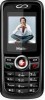 |
View all Haier D1600 manuals
Add to My Manuals
Save this manual to your list of manuals |
Page 58 highlights
Probl em Solu tion The phone cannot be switched on. Plea se Ins ert RUIM. Make s ure th e batte ry is in stalle d correctly a nd cha rged. T he co ntacts on th e battery and cha rger must b e clea n and dry. T here is no RUIM card in the phon e, or y ou ha ve ins erted it i ncorre ctly. The RUIM card is loc ke d. T he R UIM c ard w ill be locke d aft er entering the PIN code i ncorre ctly fi fteen times in a row. You must enter PUK c ode from t he ser vice provider to un lock. Input the phone lock In idle mode, press the right soft key to input the phone l ock code c o d e. ( the default is 0000). No networ k. Make s ure the netw ork has coverage the current location. If the r eceived sign al is too weak, mo ve to an ope n spa ce or near t he window. The phone has poor reception and dr ops T he received signal of cur rent location is no t good (i.e. , in a c ar calls. or train). Mov e to an area with a stronger signal to use your pho ne. 53 PDF created with pdfFactory trial version www.pdffactory.com












