Haier D1600 User Manual - Page 47
Call setup
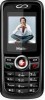 |
View all Haier D1600 manuals
Add to My Manuals
Save this manual to your list of manuals |
Page 47 highlights
2. Dis able P IN This option can be used to set the PIN disable. 3. Ch ange PIN This option is used to change t he RUIM card PIN code. The 'P IN management' option must be set t o Enable PIN and y ou mu st ent er the old P I N cod e before you can proceed. The p hone will as k for e nter a new four d igit co de to r eplac e the old PIN code . The new PIN code must b e ente red ag ain as confirmation. 8.5 Call setup Using this function you c an set the in comin g/outg oing c all setup give n belo w. 8.5.1 Auto answ er A uni que fe ature o f the phone is the ability to an swer a n i nc o m i ng c a ll a u to ma tically a f te r 3 se con ds . Selec ting 'Off' shuts off the auto answer function. Selec ting 'A fter 3sec' will automatica lly answer th e incoming c all. 8.5.2 Voi ce privacy If your mobile phone service provider supp orts th is feature, this voice privacy fea ture p rotec ts the privacy of you r current phone con versation fr om oth er callers w ho are placing phone calls on the same netw ork as yours. 42 PDF created with pdfFactory trial version www.pdffactory.com















