Haier D1600 User Manual - Page 15
Battery - install
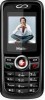 |
View all Haier D1600 manuals
Add to My Manuals
Save this manual to your list of manuals |
Page 15 highlights
2.1.2 Idle mode scre en even ts 1. Idle mode The mobile phone en ters id le mode without any operations after the phone is switch ed on. You can view the current time and date in idle mod e. 2. Missed calls The missed calls and their numbers will be shown on screen. 3. New message W hen the new message is received: 1) Yo ur pho ne ma kes alert ton es (rin ger, vi bration or sil ence). 2) Yo ur pho ne will alert you ne w mes sage arrival and th eir numbers. The new SMS message will be stored in Messages Inbox. The new vCard or ringtone message will be stored in Messages Multimedia box vCard or R i ngton e. 2.2 Battery 2.2.1 Installi ng and removin g To insta ll the battery 1. Remove the batter y cover by pressing the black button and sliding the cover downwards. 2. Place the ba ttery i n the b attery compartmen t and close t he cover. To remove the battery 10 PDF created with pdfFactory trial version www.pdffactory.com















