Haier D1600 User Manual - Page 45
Change code, 4.3 Reset to default, 4.4 Call restriction - unlocking
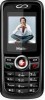 |
View all Haier D1600 manuals
Add to My Manuals
Save this manual to your list of manuals |
Page 45 highlights
The lo ck co de can be se t to protect your phone from unauthoriz ed use . I t c an be set t o aut omatically lock your phone each t ime it is swit ched on or is in idle mode. The lo ck code is a four digit number which is set at 0000. This can be changed at any tim e by us ing the 'Change code' option. 1. Unlock This option can be used to set the lock code disable. 2. Lock This option can be used to imm ediately lock your phone. Once selec ted, y our p h o ne w ill b e unusa ble un til the phone lock c ode is entere d corr ectly. 3. On powe r up This option can be used to automatically lock your phone each time it is sw itched on. 8.4.2 Change co de This option is used to change the lock code. After selecti ng this option, you will be asked to enter new lock code to replace the old code. The new lock code mus t be entered again as confirmation. 8.4.3 Reset to default This f unction allow s you to restore yo ur phone to t he factory settings. 8.4.4 Call restriction With t he Call restr iction , you w ill be asked to ent er password befor e acce ssing the pa rticular 40 PDF created with pdfFactory trial version www.pdffactory.com















