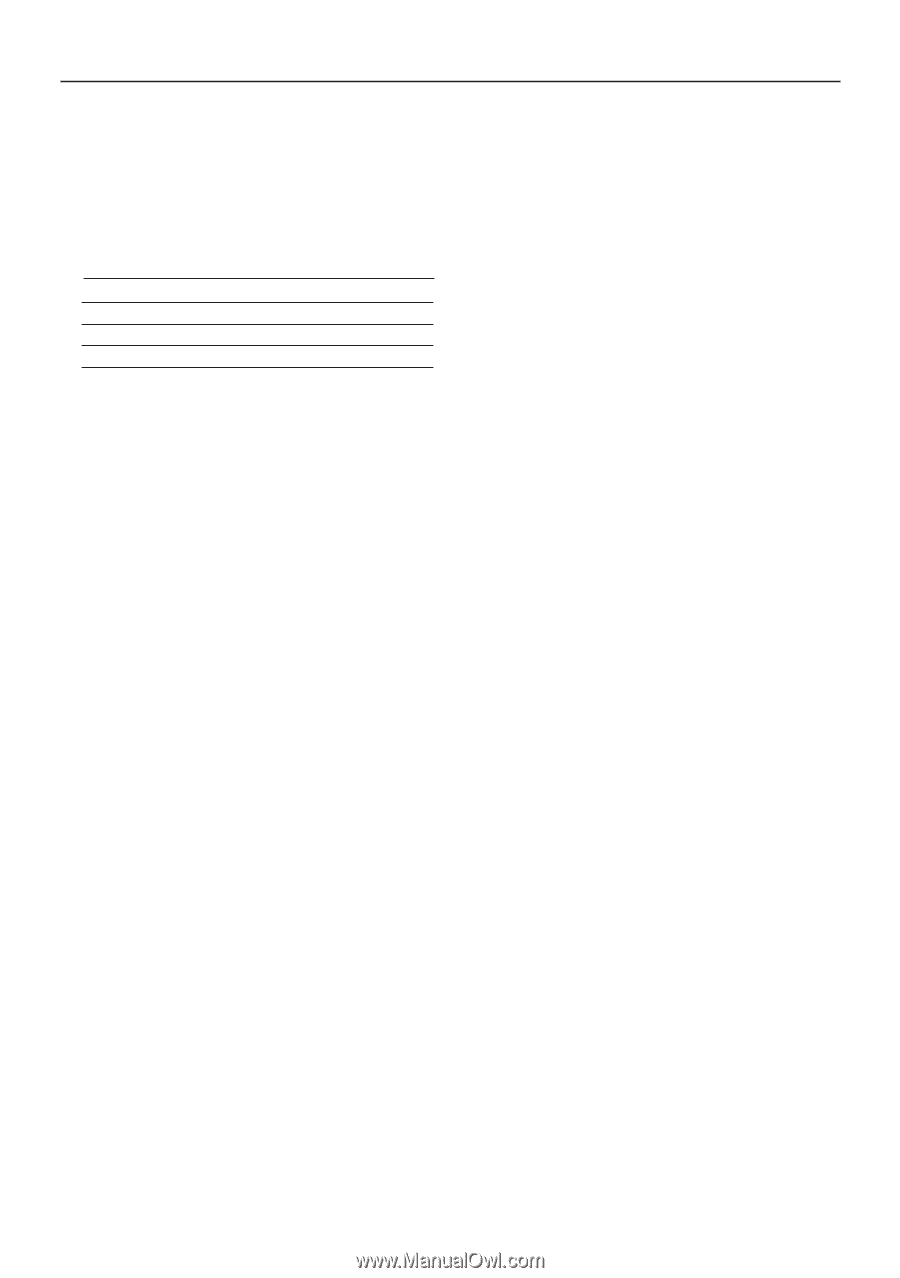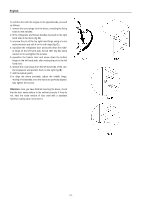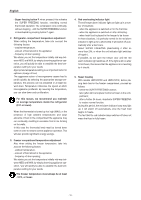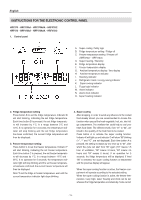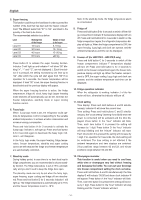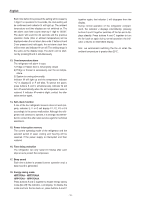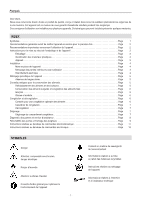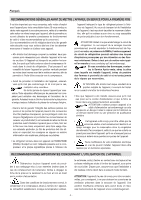Haier HRF-370 User Manual - Page 32
Champagne reminder - white
 |
View all Haier HRF-370 manuals
Add to My Manuals
Save this manual to your list of manuals |
Page 32 highlights
English 5. Super freezing This function could freeze the food faster in order to protect the nutrition of the food that has been put into freezer compartment. The different levels from "01" to "04", are linked to the quantity of the food to be frozen. The recommended selection is as below: Level Level 01 Level 02 Level 03 Level 04 Working time of the freezer 15 hours 30 hours 40 hours 60 hours Weight of meat to be frozen 5~10 kg 10~15 kg 15~20 kg ≥20 kg Press button D to activate the super freezing function. Indicator O will light up and indicator F will show "00" blinking ("+", "-" and "°C", are not displayed). ). Each time button D is pressed, the setting increases by one level up to "04", after which the cycle will start again from "00" If no operation for 5 seconds, the freezer temperature will be displayed. If level "00" is set, the super freezing function is deactivated and the previous display will appear. When the super freezing function is active, the fridge temperature, fridge off, clock, fuzzy logic (super freezing mode switches off automatically) can be set, whereas the freezer temperature, stand-by mode or super cooling function cannot. 6. Fuzzy logic When fuzzy logic mode is set, the refrigerator could optimize its temperature control corresponding to the variable ambient temperature, to achieve a better conservation and minimum energy consumption. Press and hold button A for 3 seconds to activate the fuzzy logic: indicator L will light up. Press and hold button A for 3 seconds again to deactivate the fuzzy logic: indicator L will disappear. In the fuzzy logic mode, the super freezing, fridge temperature, freezer temperature, stand-by and super cooling cannot be set because the fridge and freezer temperature are automatically controlled.. 7. Stand-by mode During holiday period, in case there is no fresh food kept in fridge compartment, you are recommended to choose standby function. The fridge temperature is set at 15°C automatically and you don't need to keep the fridge door open. The stand-by mode can only be set when the fuzzy logic, super freezing, super cooling and fridge off are deactivated. Press and hold button D for 3 seconds: indicator I will light up. The fridge temperature is automatically set to 15°C and the freezer temperature is set to -18°C. Note: In the stand-by mode, the fridge temperature alarm is not activated. 8. Fridge off Press and hold button B for 3 seconds to switch off the fridge compartment: indicator E (temperature display) will turn off. Press and hold button B for 3 seconds to switch on the fridge compartment again: the refrigerator temperature display will light up. When the fridge compartment is OFF, the super freezing, fuzzy logic and clock can operate, and the ambient temperature and time can be displayed. 9. Freezer off (for HRF370/2 - HRF470/2 only) Press and hold button C for 3 seconds to switch off the freezer compartment: indicator F (temperature display) will turn off. Press and hold button C for 3 seconds to switch on the freezer compartment again: the freezer temperature display will light up. When the freezer compartment is OFF, the super cooling, fuzzy logic and clock can operate, and the ambient temperature and time can be displayed. 10. Fridge operation indicator When the refrigerator is working, indicator J of the fan motor will turn, otherwise the indicator will turn off. 11. Clock setting Time display: Press and hold buttons A and B simultaneously: indicator G will show the current time. Time setting: Press and hold buttons C and D simultaneously: the "clock setting" (starting from 00:00 when the power is connected) will be activated and the time displayed. Press button C: the "hour" indicator will blink. Then, each time button C is pressed the setting will increase by 1 digit. Press button D: the "hour" indicator will stop blinking and the "minute" indicator will start. Each time button D is pressed the setting will increase by 1 digit. If no operation for 5 seconds, the clock setting will be confirmed. The time setting is not affected if the ambient temperature and time displays are switched. (Hour positions range between 00 and 23, and minute positions range between 00 and 59). 12. Champagne reminder This function is useful when you need to cool beer, white wine or champagne very fast without freezing and damaging the bottle. You can put your beverage into freezer compartment setting the clock as below. Press and hold buttons A and D simultaneously: the time display G will indicate "00:00"and alarm clock indicator N will appear. Press button A: the "hour" indicator will blink. Then, each time button A is pressed the setting will increase by 1 digit. Press button D: the "hour" indicator will stop blinking and the "minute" indicator will start. - 14 -