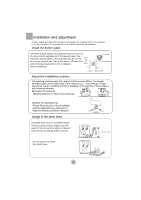Haier HWM65-918P User Manual - Page 11
Reserve Water button
 |
View all Haier HWM65-918P manuals
Add to My Manuals
Save this manual to your list of manuals |
Page 11 highlights
Memory Standard Wool Tub Dry Normal Strong Soft Quick Mins Mins Mins Mins Times Times Times Mins Remaining Time Mins Mins Mins Delay Time 47L 38L 30L 22L 14L 52L 1st 43L 34L 2nd Rinse 26L 3rd 18L Power ON/OFF Program Wash Rinse Spin Delay Water level Reserve Water S Pause "Wash""Rinse""Spin"bottons During Memory,Strong,Soft,Normal and Standard program you can adjust the value of them. For Wool you can select procedure , but can not change them. "Delay"bottons The digitron displays the time remained (in minutes) before the washing is finished. Push the "Delay" button, the digitron displays the delay time of washing (in hours).The indicator flashes to indicate that the delay function is operating. Push the "Delay" button to display the delay mode. "Reserve Water" button ƔPress "Reserve Water" button to keep rinsing water; ƔWhen Reserve Water mode is selected, thewashing machine will keep rinsing water after each rinsing with buzz and voice indications (for example, if 2nd rinsing is selected, then 2nd rinsing water will be kept; if 1st rinsing and 2nd rinsing are selected at the same time, then 1st and 2nd rinsing water will be both kept). ƔDuring waiting minutes, drainage function could be activated if open and close cover once or press start/pause key, buzz will prompt every 15 minutes within 4 hours,if no operation within 4 hours during waiting, it will drain water directly after one buzz, and then turn to next process. b Steps of using the operation buttons Memory Standard Wool Tub Dry Normal Strong Soft Quick Mins Mins Mins Mins Times Times Times Mins Remaining Time Mins Mins Mins Delay Time 47L 38L 30L 22L 14L 52L 1st 43L 34L 2nd Rinse 26L 3rd 18L Program Wash Rinse Spin Delay 6 Water level Reserve Water S Pause 7 1.Push "Power" button to switch on the power Power ON/OFF 2.Push " Program" button to select suitable automatic program Ɣ After the power is switched on, "Normal" is automatically set. To select other full-auto programs, please push the "Program" button till the corresponding indicator is on. Refer to the "Program" button on Page 8 . E.g. Set to "Strong"program for the bigger and heavier laundries Ɣ When a standard or Normal cycle is selected, the fuzzy program is run. The water level and the washing time can be selected according to be texture and volume of the laundry. The washing cycle is automatically controlled. Ɣ Memory program set to run washing machines automatically remember the last process of program