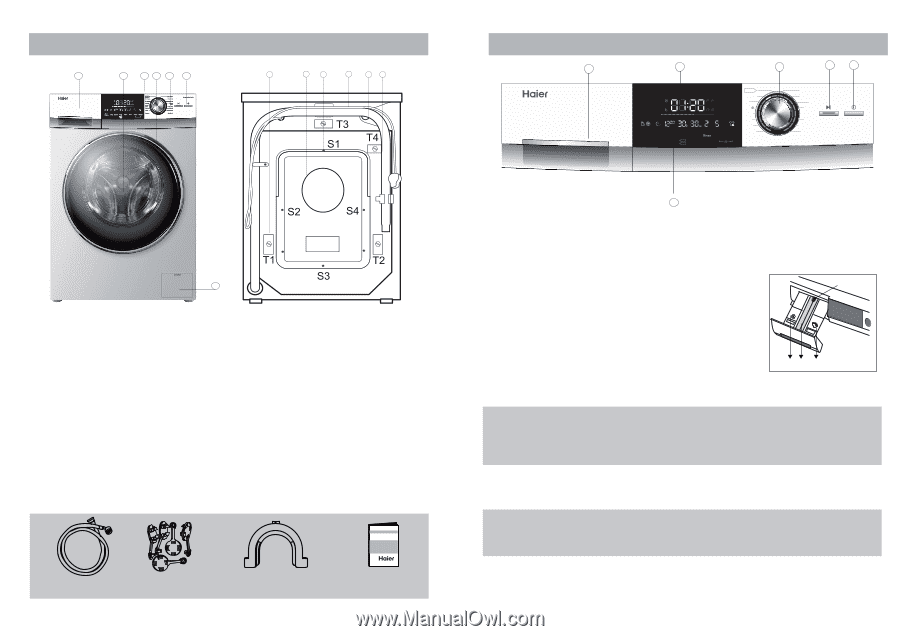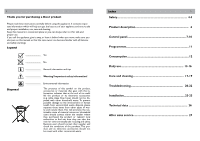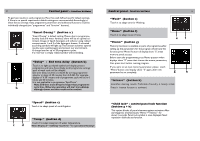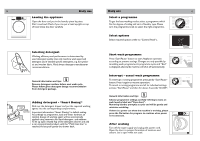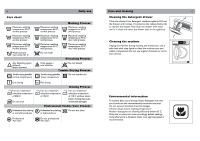Haier HWM80-FD756DD User Manual - Page 4
Control panel, Detergent drawer, Display, Programme selector, Start/Pause button, On/Off button,
 |
View all Haier HWM80-FD756DD manuals
Add to My Manuals
Save this manual to your list of manuals |
Page 4 highlights
6 1 2 34 5 6 Product description 1 23 4 56 S5 S6 7 This drawing may be slightly different from the layout of the washing machine you have just purchased. 1 Detergent / Softener drawer 2 Door 3 Worktop 4 Door handle 5 Control panel 6 On/Off 7 Service flap 1 Transportation bolts (T1-T4) 2 Back cover 3 Back cover screws (S1-S6) 4 Power cord 5 Water inlet valve 6 Drain hose Accessories Check the accessories and literature in accordance with this list. 1x Inlet hose assembly 5x Blanking plugs 1x Drain hose bracket 1x User manual Control panel 1 2 Smart Dosing Delay Speed Temp. 60 °C 40 °C Wash Memo Intense Cotton Synthetic Mix Wool R Underwear Sport Jeans Hygienic 7 3 45 Daily Wash Ultra White Fast Express 15 min Baby Care Delicate Hand Wash Spin/Drain HWM100-FD756DD 1 Detergent / Softener drawer 2 Display 3 Programme selector 4 "Start/Pause" button 5 "On/Off" button 6 Function buttons (a-h) 6 a-h a Smart Dosing b Delay c Speed d Temp. e Wash f Rinse g Memo h Intense Detergent drawer lever Compartment 3: Softener reservoir (Smart Dosing). Compartment 2: Washing agent compartment. For all washing agents if "Smart Dosing" function is deactivated. Compartment 1: Liquid detergent reservoir ("Smart Dosing") no gel, no concentrate. 32 1 The recommendation on the type of detergents is suitable for the various washing temperatu- res, please refer to the manual of detergent. Display If the appliance is on display will light up the actual status on eight different sections (see next pages). During operation display will be deactivated after a while (Energy saving mode) until programme selector is turned at random. Programme selector By turning the knob one of 16 programmes can be selected, related LED will light up its default settings will be displayed. "Start/Pause" button Press this button gently to start or interrupt the currently displayed programme. During operation its symbol is shining, or if interrupted blinking. "On/Off" button Press this button gently to switch on, the display is shining. Press again for about 2 seconds to switch off. If no panel element or programme is activated after a while machine will shut down automatically.