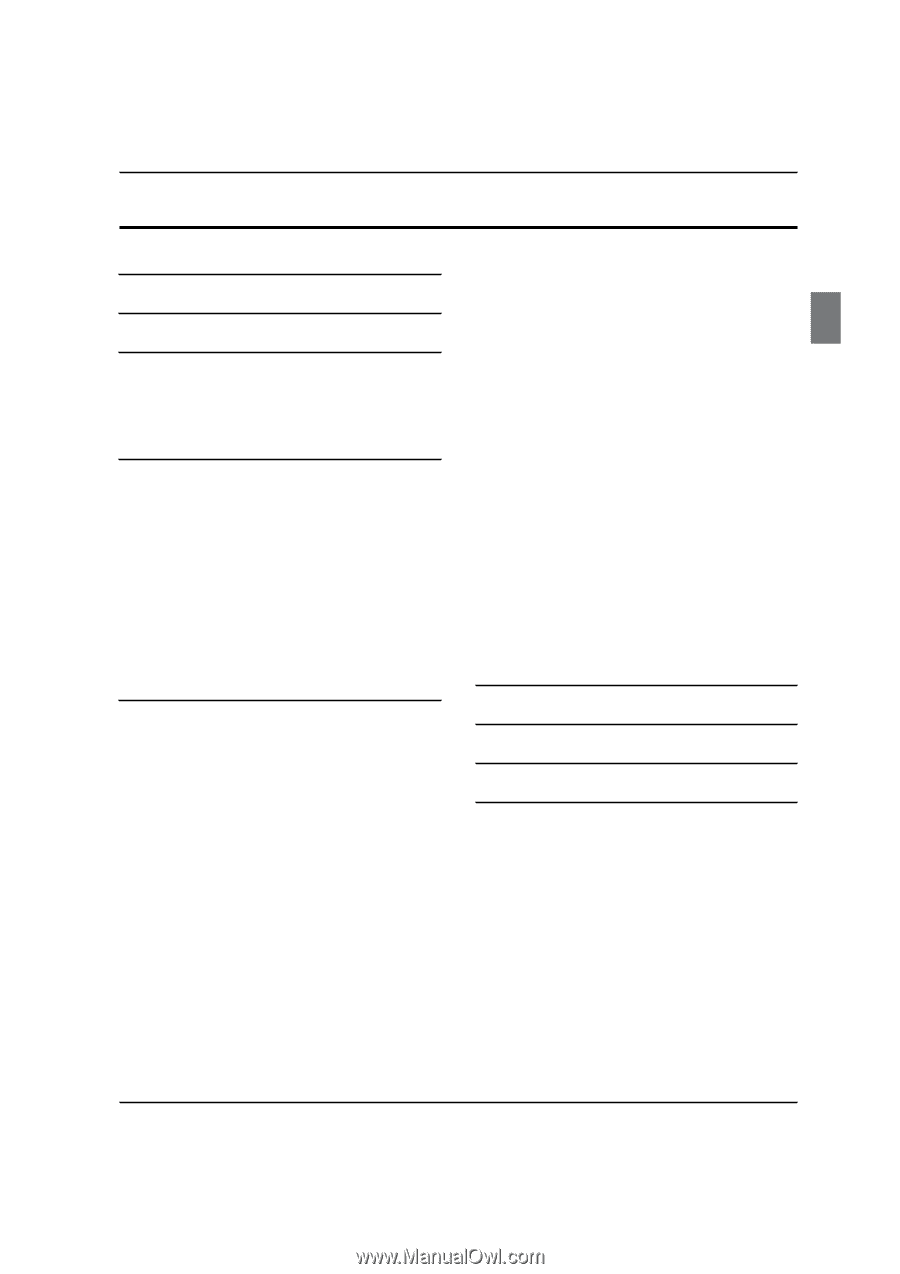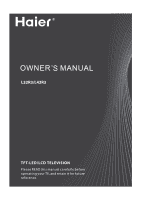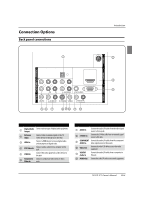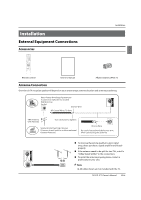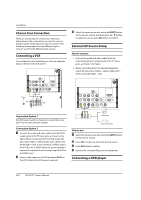Contents
TV LCD-TFT
Owner’s Manual
EN-2
Contents
How to customize your own picture status
..............
11
Sound menu
.......................................................
12
How to select sound mode
.............................................
12
How to Customize your own sound status
...............
12
Channel menu
....................................................
12
Auto Tuning
..........................................................................
13
DTV Manual Tuning
...........................................................
13
ATV Manual Tuning
............................................................
13
Programme Edit
..................................................................
14
Singnal Information
..........................................................
14
Programme Guide
..............................................................
14
Time menu
..........................................................
14
Option menu
......................................................
14
Lock menu
..........................................................
15
Tuning Lock
..........................................................................
15
Set Password
........................................................................
15
Block Program
.....................................................................
15
Parental Guideance
...........................................................
15
Clear Lock
..............................................................................
15
PC Set
..................................................................
15
USB Mode
...........................................................
16
Maintenance
18
Specification
19
Format
19
Troubleshooting
19
Warning
1
Important Safety Instructions
1
Introduction
3
Controls
................................................................
3
Connection Options
............................................
4
Remote control
....................................................
5
Installation
6
External Equipment Connections
......................
6
Accessories
..............................................................................
6
Antenna Connection
............................................................
6
Choose Your Connection
....................................................
7
Connecting a VCR
..................................................................
7
External AV Source Setup
...................................................
7
Connecting a DVD player
...................................................
7
Connecting a DTV (digital TV)
..........................................
8
Connecting a digital audio output
.................................
8
Connecting a computer
......................................................
9
HDMI and DVI input
..........................................................
10
Operation
10
Switching On/Off the TV set
...........................................
10
Choose the Menu Language
..........................................
10
Choose the Input source
.................................................
11
Picture menu
......................................................
11
How to select picture mode
...........................................
11