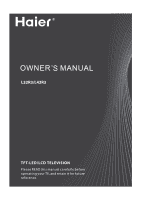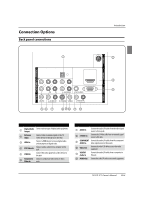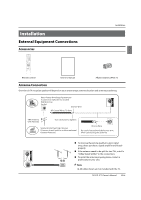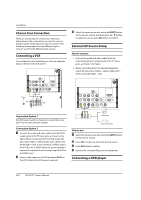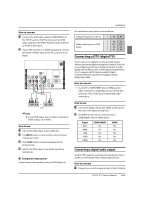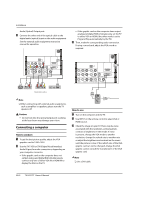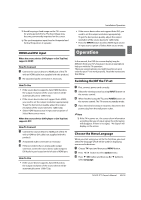Haier L42R3 User Manual - Page 6
Remote control
 |
View all Haier L42R3 manuals
Add to My Manuals
Save this manual to your list of manuals |
Page 6 highlights
Introduction Remote control The remote control cannot be operated unless the batteries are properly loaded. When using the remote control, aim it at the remote sensor on the TV. 1 INPUT USB 2 20 MTS/SAP CC SLEEP DNR 3 21 4 P.SIZE H.LOCK FAVORITE CH.LIST 22 5 23 6 24 25 7 MUTE 8 INFO 26 Q.VIEW 27 9 VOL CH 28 MENU 10 Q.MENU 29 11 OK 30 SOUND 12 PICTURE 31 13 14 GUIDE 32 15 33 16 ENTER EXIT 34 17 ZOOM REPEAT 35 18 36 19 37 1 Power 2 INPUT 3 MTS/SAP 4 CCD (closed caption) 5 P.SIZE 6 H.LOCK 7 • button 8 MUTE 9 VOLUME UP/DOWN 0 MENU A Thumbstick (Up/Down/ Left/Right) B SOUND C Color button D G I Thunbstick(USB) X E REV F ENTER H Play/Pause button J USB K DNR L SLEEP button M CH.LIST N FAVORITE O Number buttons P INFO Q Q.VIEW R CHANNEL UP/DOWN S Q.MENU T OK U PICTURE V FWD W GUIDE Y EXIT Z REPEAT [ ZOOM Show the input source Select MONO, STEREO, SAP Select a closed caption option Select the aspect ratio Hotel Lock button Press to select digital channels. For example, to enter "54-3", press"54","• "and"3" Press to adjust the volume Press to open the on-screen menu Allows you to navigate the on-screen menus and adjust the system settings to your preference Press to operate the Functions in GUIDE/Program Edit/Block Program/USB Allows you to navigate the on-screen menus in USB function,and 17 for Previous, 34 for Next; Fast Reverse (Only for USB) (Only for USB) Press to switch input source to USB in Digital Noise Reduction Press to display the sleep timer option Open the channel list in TV Open the favourite channel list in TV Press to change a channel Press to jump back and forth between two channels Channel selection(up/down) Adjust some functions in common use Accesses the highlighted item in the on-screen menu Press repeatedly to cycle through the available picture modes Fast forward(Only for USB) Display the guide when you are watching analog or digital channels Clears all on-screen displays and returns to TV viewing from any menu Replay a music or movie Press to magnify/minify an image EN-5 TV LCD-TFT Owner's Manual