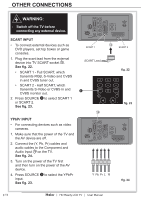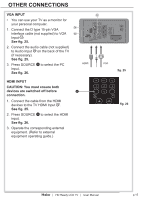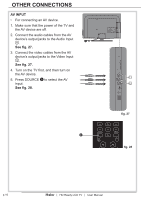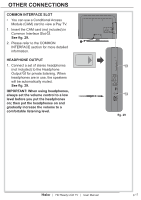Haier LT32F6 User Manual - Page 15
See fig. 18, 19., See fig. 20., See fig. 21.
 |
View all Haier LT32F6 manuals
Add to My Manuals
Save this manual to your list of manuals |
Page 15 highlights
TUNING MENU OPTIONS Vol 8. Use Up or Down Cursor 31 to select Scan to start scan or select Skip Scan to skip this step. Then press Right 12 Cursor 31 or OK Button 12 to continue or press Left Cursor 31 to go back. See fig. 18, 19. NOTE: If you skip this step, the channel scan could be performed in Menu. 9. System searching may take few minutes to complete. See fig. 20. 10.A message will be displayed when the search is complete. Press the OK Button 12 to exit the initial setup wizard. The TV will display the first channel found. See fig. 21. Initial Setup First, please connect antenna. Start channel scan now? If you skip this step, the channel scan could be performaed in Menu. Channel Scan Scan Skip Scan Back Select 0% Next EXIT Exit Initial Setup The channel scan may take a while to complete. Status: Scanning.. Analogue Channels: 0 Channel Scan Back Select 4% Next Initial Setup Congratulations !! Completed Initial Setup. Please press [OK] to exit the wizard. EXIT Exit Completed 31 fig. 18 fig. 19 fig. 20 Back fig. 21 | HD Ready LCD TV | User Manual p.13