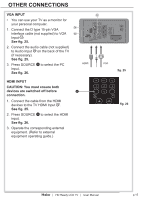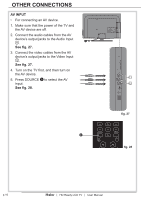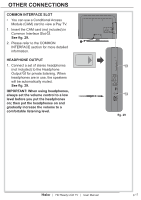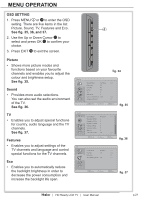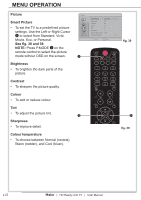Haier LT32F6 User Manual - Page 22
Select Programme
 |
View all Haier LT32F6 manuals
Add to My Manuals
Save this manual to your list of manuals |
Page 22 highlights
BASIC OPERATION GUIDE 9 Vol • Press GUIDE 34 to display electronic programme guide in TV mode. 10 Select Programme 11 • You may press P 33 to select the previous or next TV channel. 12 FAV 13 • Press FAV 32 to display the Favourite list. You can save your favourite channels in the Favourite List. BACK • Back button for DVD/USB only. 34 33 32 31 30 fig. 33 p.20 | HD Ready LCD TV | User Manual

|
HD Ready LCD TV
|
User Manual
p.20
GUIDE
Press GUIDE
•
34
to display electronic
programme guide in TV mode.
Select Programme
You may press P
•
33
to select the
previous or next TV channel.
FAV
Press FAV
•
32
to display the Favourite
list. You can save your favourite
channels in the Favourite List.
BACK
Back button for DVD/USB only.
•
BASIC OPERATION
Vol
34
33
32
31
30
9
10
11
12
13
fig. 33