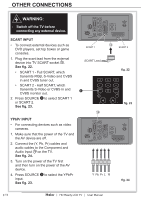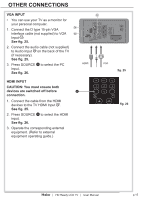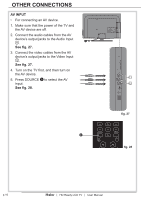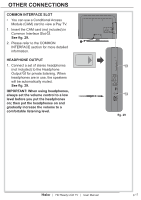Haier LT32F6 User Manual - Page 17
VGA INPUT, HDMI INPUT, CAUTION: You must ensure both, devices are switched off before, connection.
 |
View all Haier LT32F6 manuals
Add to My Manuals
Save this manual to your list of manuals |
Page 17 highlights
OTHER CONNECTIONS VGA INPUT • You can use your TV as a monitor for your personal computer. 1. Connect the D type 15-pin VGA 24 interface cable (not supplied) to VGA 23 Input 24 . See fig. 25. 2. Connect the audio cable (not supplied) to Audio Input 20 on the back of the TV (if necessary). See fig. 25. 3. Press SOURCE 8 to select the PC input. See fig. 26. 20 HDMI VGA PC Audio in HDMI INPUT CAUTION: You must ensure both devices are switched off before 8 connection. Vol 1. Connect the cable from the HDMI devices to the TV HDMI Input 23 . See fig. 25. 2. Press SOURCE 8 to select the HDMI input. See fig. 26. 3. Operate the corresponding external equipment. (Refer to external equipment operating guide.) fig. 25 fig. 26 | HD Ready LCD TV | User Manual p.15