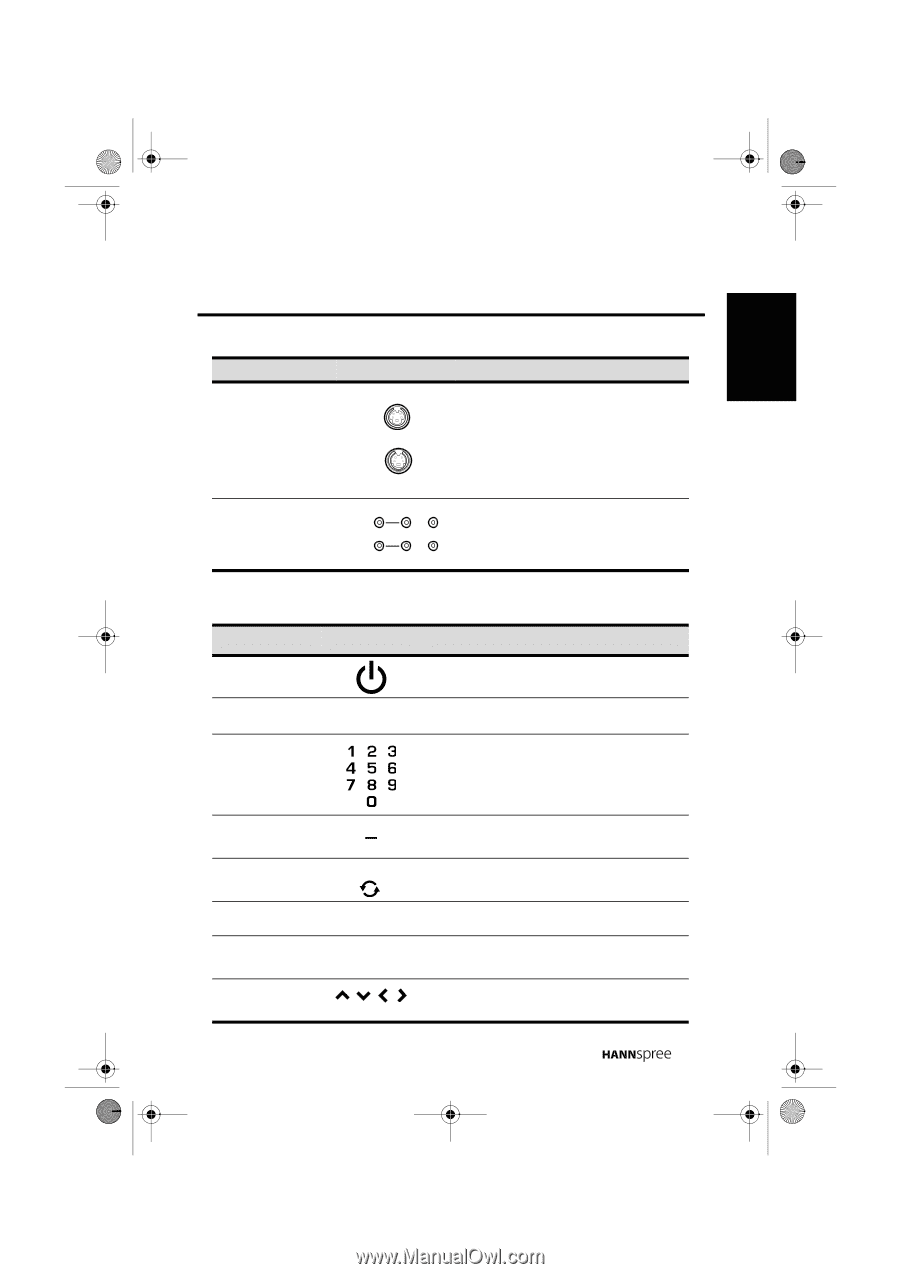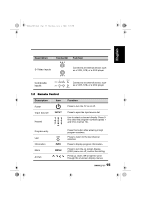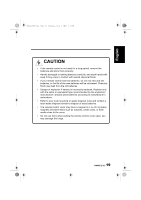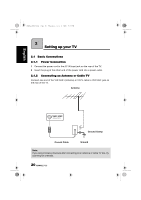Hannspree HT09 User Manual - Page 15
Description, Function, Connector
 |
View all Hannspree HT09 manuals
Add to My Manuals
Save this manual to your list of manuals |
Page 15 highlights
28US_LCDTV.book Page 15 Thursday, July 3, 2008 5:33 PM English Description Connector S-V 2 Function S-Video inputs Connect to an external device, such as a VCR, STB, or a DVD player. S-V 1 Composite inputs AV2 R L AUDIO VIDEO AV1 AUDIO R L VIDEO Connect to an external device, such as a VCR, STB, or a DVD player. 1.5 Remote Control Description Icon Power Input source INPUT Keypad Function Press to turn the TV on or off. Press to open the input source list. Use to select a channel directly. Press 09 to enter the program numbers (press 1 and 0 for channel 10). Program entry Last Information Menu Arrows LAST INFO MENU Press this button after entering 2-digit program numbers. Press to return to the last channel selected. Press to display program information. Press to turn the on-screen display (OSD) menu on/ off; confirm the setting. Press up, down, left or right to scroll through the on-screen display menus. 15