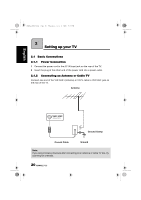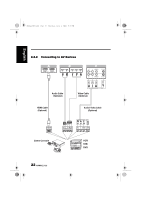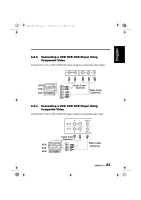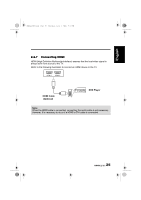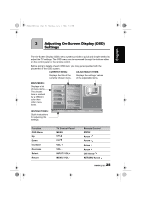Hannspree HT09 User Manual - Page 25
HDMI Cable, DVD Player, Optional
 |
View all Hannspree HT09 manuals
Add to My Manuals
Save this manual to your list of manuals |
Page 25 highlights
English 28US_LCDTV.book Page 25 Thursday, July 3, 2008 5:33 PM 2.2.7 Connecting HDMI HDMI (High Definition Multimedia Interface) assures that the best video signal is always sent from source to the TV. Refer to the following illustration to connect an HDMI device to the TV. HDMI 1 HDMI 2 HDMI Cable (Optional) DVD Player Note: When the HDMI cable is connected, connecting the audio cable is not necessary. However, it is necessary to do so if a HDMI to DVI cable is connected. 25

25
English
2.2.7
Connecting HDMI
HDMI (High Definition Multimedia Interface) assures that the best video signal is
always sent from source to the TV.
Refer to the following illustration to connect an HDMI device to the TV.
Note:
When the HDMI cable is connected, connecting the audio cable is not necessary.
However, it is necessary to do so if a HDMI to DVI cable is connected.
HDMI 2
HDMI 1
HDMI Cable
DVD Player
(Optional)
28US_LCDTV.book
Page 25
Thursday, July 3, 2008
5:33 PM