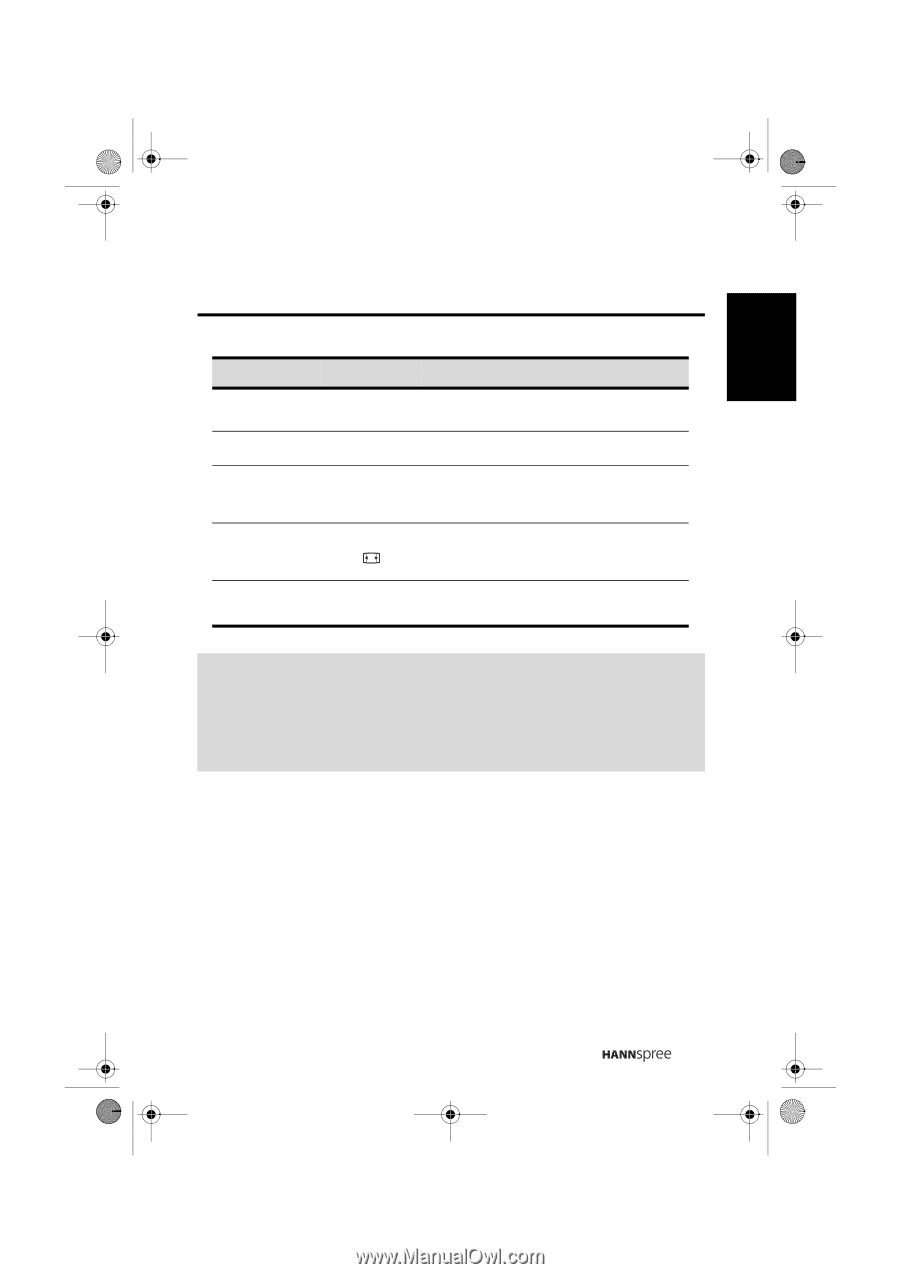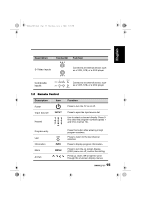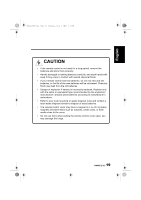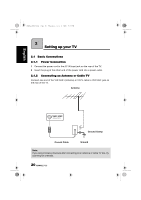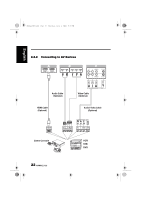Hannspree HT09 User Manual - Page 17
Zoom, and Subtitle.
 |
View all Hannspree HT09 manuals
Add to My Manuals
Save this manual to your list of manuals |
Page 17 highlights
English 28US_LCDTV.book Page 17 Thursday, July 3, 2008 5:33 PM Description CABLE TV Favorite channels Aspect ratio Closed caption Icon CABLE TV FAV. ASPECT C.C. Function Press to select a programmed Cable TV set-top box or a satellite TV set-top box. Press to enter TV mode. Press to switch to favorite channels. (if no favorite channel was set, "Not Available!" will display on the screen) Press to adjust the width-to-height ratio of the image with aspect ratio Full, Normal, Zoom, and Subtitle. Press to open or close the closed caption. Note: • For best results, use the remote control within a proper distance from the front of the TV. Do not exceed an angle of 30 degrees when pointing at TV. • The operational distance may be shortened when the signal sensor is directly exposed to strong light. • Aim the transmitter on the remote control at the signal sensor and ensure that there are no obstacles between them. 17