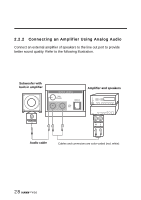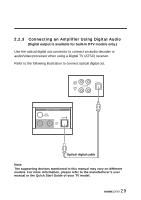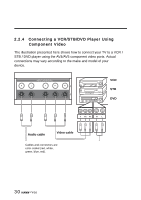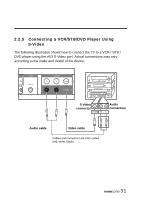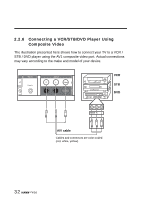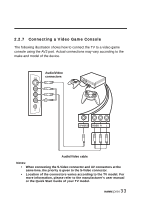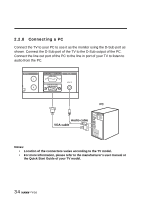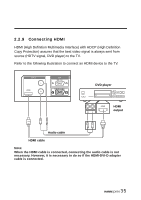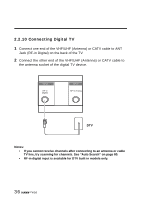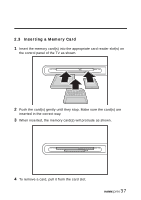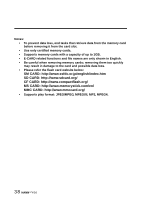Hannspree LT35-32U1-000 User Manual - Page 34
Connecting a Video Game Console, Audio/Video cable
 |
View all Hannspree LT35-32U1-000 manuals
Add to My Manuals
Save this manual to your list of manuals |
Page 34 highlights
2.2.7 Connecting a Video Game Console The following illustration shows how to connect the TV to a video game console using the AV2 port. Actual connections may vary according to the make and model of the device. Audio/Video connectors S-VIDEO VIDEO R L Audio/Video cable Notes: • When connecting the S-Video connector and AV connectors at the same time, the priority is given to the S-Video connector. • Location of the connectors varies according to the TV model. For more information, please refer to the manufacturer's user manual or the Quick Start Guide of your TV model. 33

33
2.2.7
Connecting a Video Game Console
The following illustration shows how to connect the TV to a video game
console using the AV2 port. Actual connections may vary according to the
make and model of the device.
R
VIDEO
L
S-VIDEO
Notes:
•
When connecting the S-Video connector and AV connectors at the
same time, the priority is given to the S-Video connector.
•
Location of the connectors varies according to the TV model. For
more information, please refer to the manufacturer’s user manual
or the Quick Start Guide of your TV model.
Audio/Video cable
Audio/Video
connectors