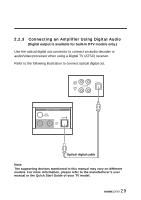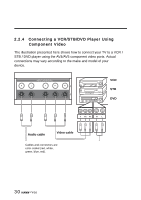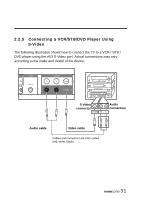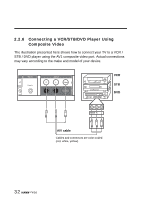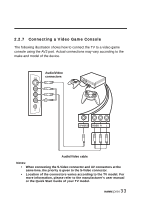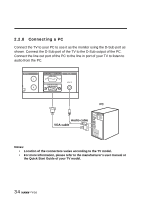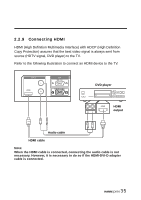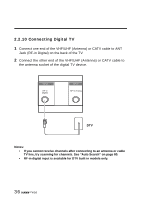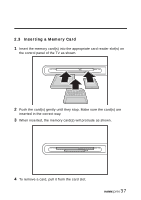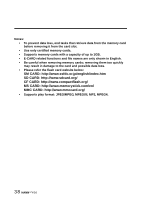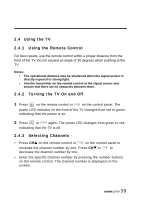Hannspree LT35-32U1-000 User Manual - Page 35
Connecting a PC, Connect the line out port of the PC to the line in port of your TV to listen
 |
View all Hannspree LT35-32U1-000 manuals
Add to My Manuals
Save this manual to your list of manuals |
Page 35 highlights
2.2.8 Connecting a PC Connect the TV to your PC to use it as the monitor using the D-Sub port as shown. Connect the D-Sub port of the TV to the D-Sub output of the PC. Connect the line out port of the PC to the line in port of your TV to listen to audio from the PC. PC Audio cable VGA cable Notes: • Location of the connectors varies according to the TV model. • For more information, please refer to the manufacturer's user manual or the Quick Start Guide of your TV model. 34
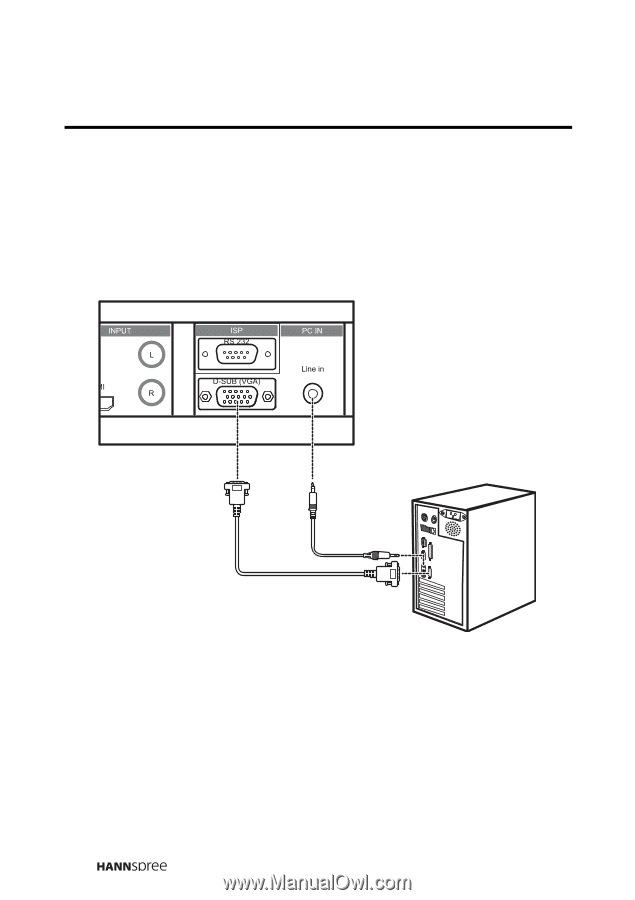
34
2.2.8
Connecting a PC
Connect the TV to your PC to use it as the monitor using the D-Sub port as
shown. Connect the D-Sub port of the TV to the D-Sub output of the PC.
Connect the line out port of the PC to the line in port of your TV to listen to
audio from the PC.
Notes:
•
Location of the connectors varies according to the TV model.
•
For more information, please refer to the manufacturer’s user manual or
the Quick Start Guide of your TV model.
PC
Audio cable
VGA cable