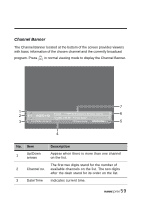Hannspree LT35-32U1-000 User Manual - Page 65
Advanced C.C., Note: This function is only available when Closed, Caption value is set to CS1 ~ CS6.
 |
View all Hannspree LT35-32U1-000 manuals
Add to My Manuals
Save this manual to your list of manuals |
Page 65 highlights
Option Time Zone Advanced C.C. Description Enables you to select the specific time zone for your area. Enables you to configure settings for font type, size, style, color, opacity, edge, edge color, background color, and background opacity of closed caption. CUSTOMIZE C.C.Font Type C.C.Font Size C.C. Font Style C.C. Font Color C.C. Font Opacity C.C. Font Edge C.C. Font Edge Color C.C. Background Color C.C. Background Opacity Auto Auto Auto Auto Auto Auto Auto Auto Auto Preset Select Customize Menu Select : CH Enter : VOL OK Return : SOURCE Note: This function is only available when Closed Caption value is set to CS1 ~ CS6. Erases all customized settings and return all values to factory defaults. 64

64
Time Zone
Enables you to select the specific time zone for
your area.
Advanced C.C.
Enables you to configure settings for font type,
size, style, color, opacity, edge, edge color,
background color, and background opacity of
closed caption.
Note: This function is only available when Closed
Caption value is set to CS1 ~ CS6.
Preset
Erases all customized settings and return all
values to factory defaults.
Option
Description
CUSTOMIZE
Select Customize Menu
C.C.Font Type
Auto
C.C.Font Size
Auto
C.C. Font Style
Auto
C.C. Font Opacity
Auto
C.C. Font Edge
Auto
C.C. Font Edge Color
Auto
C.C. Background Color
Auto
C.C. Background Opacity
Auto
C.C. Font Color
Auto
Select :
Return :
CH
VOL
Enter :
SOURCE
OK