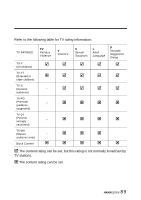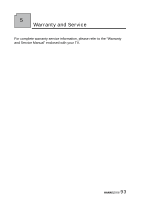Hannspree LT35-32U1-000 User Manual - Page 89
The French and English ratings are for the US and Canada only., return all values to factory defaults.
 |
View all Hannspree LT35-32U1-000 manuals
Add to My Manuals
Save this manual to your list of manuals |
Page 89 highlights
Option Change Password Description Enables you to change the password. Enter the old password followed by the new password to change it. PARENTAL Old Password: New Password: New Password Again: Select Parental Menu Select : CH Enter : VOL Return : OK SOURCE Preset Erases all customized PARENTAL settings and return all values to factory defaults. Note: The French and English ratings are for the US and Canada only. 88

88
Note:
The French and English ratings are for the US and Canada only.
Change
Password
Enables you to change the password. Enter the
old password followed by the new password to
change it.
Preset
Erases all customized PARENTAL settings and
return all values to factory defaults.
Option
Description
PARENTAL
Select Parental Menu
Old Password:
New Password:
New Password Again:
Select :
Return :
CH
VOL
SOURCE
OK
Enter :