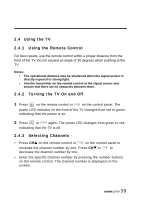Hannspree LT35-32U1-000 User Manual - Page 45
Remote Control Keys in E-CARD Mode, Button, Description, Function
 |
View all Hannspree LT35-32U1-000 manuals
Add to My Manuals
Save this manual to your list of manuals |
Page 45 highlights
2.5.1 Remote Control Keys in E-CARD Mode The following table lists the remote control buttons used to operate the ECARD feature. Button Description Cursor up / down / left / right Function Press these buttons to navigate the E-CARD menus.In Photo mode, use these buttons to pan a picture when zooming in. Play / Pause Press this button to confirm a selection or to play/pause a music/video file. Wide Stop Press this button to return to the E-CARD main screen. In Music or Video mode, press to stop playing back a file. Slide Show Press this button to start and stop the slide show. Zoom Press this button to zoom in on a picture. (Magnification varies by input format). CC Rotate Press this button to rotate a picture when in Photo mode. Twin Previous Press this button to play the previous file on the memory card. 44