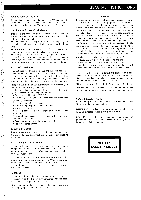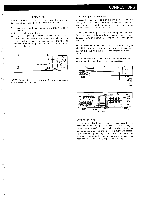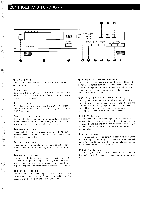Harman Kardon HD100-Z Owners Manual - Page 3
General, Instructions
 |
View all Harman Kardon HD100-Z manuals
Add to My Manuals
Save this manual to your list of manuals |
Page 3 highlights
Always Use at 120V AC This unit is designed for operation with 120V AC. Connect only to domestic AC outlets. Never connect the unit to an outlet supplying a higher voltage. This may create a fire hazard. Handle the Power Cord Gently •To avoid the danger of electric shocks, do not touch the electric power cord with wet hands. Dry your hands thoroughly before handling the unit. • Do not disconnect the plug from the AC outlet by pulling the cord; always pull the plug itself. Pulling the cord may break the wire. • If you do not intend to use your unit for any considerable length of time, disconnect the plug from the AC outlet. • Do not place furniture or other heavy objects on the cord, and avoid dropping heavy objects on it. Also do not make a knot in the power cord. Not only may the cord be damaged, it can also cause a short circuit and a consequent fire hazard. Place of Installation This unit uses high frequency signals and therefore accidental signal leakage can cause reception interference in tuners and TV sets. If such should be the case, move the HD100 further away from the tuner or TV set. If you are using an indoor antenna, this should be replaced with an outdoor antenna. Place your unit on a firm and level surface. Avoid installing your unit under the following conditions: ►Subject to high temperatures (in excess of 113°F/45°C). (Be especially careful during summer time.) ►Excessively cold (under 32°F/0°C). ►Directly on top of high power amplifiers and other heat generating components. ►On top of carpets or blankets. ►Where strong magnetic fields are present. ►Moist or humid places. ►Places exposed to direct sunlight or close to heating equipment. ►Extremely cold locations such as those in the direct draft from an air conditioner. ►Places subject to excessive vibration or dust. ►Poorly ventilated places. Moving the Unit Before moving the unit, be sure to unplug the power cord from the AC outlet and disconnect the interconnection cords to other units. Do Not Open the Cabinet To prevent fire or shock hazard, do not tamper with internal components for inspection or maintenance. Harman Kardon does not guarantee against performance degradation resulting from any modification. If water, a hairpin or wire accidentally enters the unit, immediately unplug the power cord from the AC outlet to prevent shock and consult an authorized Harman Kardon service station. If you use the unit under this condition, it may cause a fire or shock hazard. Cleaning When the unit gets dirty, wipe it with a soft dry cloth. If necessary, wipe it with a soft cloth dampened with mild soapy water and then wipe with a dry cloth. Never use benzine, thinner; alcohol or other volatile agent, and avoid spraying an insecticide near the unit. GENERAL INSTRUCTIONS NOTICE This equipment generates and uses radio frequency energy and if not installed and used properly, that is, in strict accordance with the manufacturer's instructions, may cause interference to radio and television reception. It has been type tested and found to comply with the limits for Class B computing devices in accordance with the specifications in Subpart J of Part 15 of FCC Rules, which are designed to provide reasonable protection against such interference in a residential installation. However, there is no guarantee that interference will not occur in a particular installation. If this equipment does cause interference to radio or television reception, which can be determined by turning the equipment on and off, the user is encouraged to try to correct the interference by one or more of the following measures: - reorient the receiving antenna of the radio or TV. - relocate the CD player with respect to the radio or TV. - move the CD player away from the radio or TV. - plug the CD player into a different outlet so that the CD player and radio or TV are on different branch circuits. If necessary, the user should consult the dealer or an experienced radio/television technician for additional suggestions. The user may find the following booklet prepared by the Federal Communications Commission helpful: "How to Identify and Resolve Radio-TV Interference Problems" This booklet is available from the US Government Printing Office, Washington, D.C., 20402, Stock No. 004-000-00345-4. CLASS 1 LASER PRODUCT Product complies with DHHS rules CFR subchapter J part 1040:10 at date of manufacture. DANGER - invisible laser radiation when opened and interlock failed or defeated. Avoid direct exposure to beam. CAUTION - use of all controls, adjustments or performance of procedures other than those specified herein may result in hazardous radiation exposure. CLASS 1 LASER PRODUCT 2