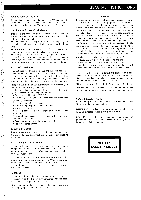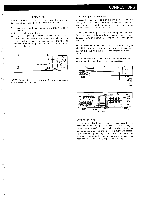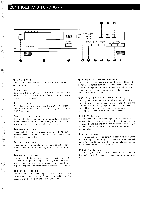Harman Kardon HD100-Z Owners Manual - Page 7
Loading, Compact, Discs, Playing, Desired, Program, Playback
 |
View all Harman Kardon HD100-Z manuals
Add to My Manuals
Save this manual to your list of manuals |
Page 7 highlights
Loading Compact Discs 1. Press the "POWER" switch to turn on the power. 2. Press the "OPEN/CLOSE" button to slide out the DISC TRAY. 3. Place the disc label facing up and center the disc on the DISC TRAY. Disc Disc Tray Disc label facing up 4. Press the "OPEN/CLOSE" button to close the DISC TRAY. Pressing the "PLAY/PAUSE" button even when the DISC TRAY is open, closes the tray and begins playback from the first program. CAUTION: Wait until the disc holder is completely open before loading the compact disc. Failure to observe this precaution can result in damage to the disc. To prevent fingerprints from getting on the disc, handle it only by the edges or center, as shown in the illustration below. 0 Playing a Disc 1. Press the "POWER" switch. 2. Press the "OPEN/CLOSE" button to open the DISC TRAY. 3. Carefully insert the disc in the DISC TRAY. Check to be sure that label on the disc is facing up. 4. Press the "OPEN/CLOSE" button. MULTI DISPLAY TRACK NO. TOTAL TIME/INDEX I -I IC LIS: IFS MIN SEC. Final program number is displayed. Total playback time is displayed. 5. Press the "PLAY/PAUSE" button and the disc will begin playing. The "El" indicator will light. Note: The DISC TRAY will also close if step 5, pressing the "PLAY/PAUSE" button, is carried out instead of step 4. In this case, the unit will directly commence playback from the beginning of the first program. 6. To temporarily halt the playback, pressing the "PLAY/ PAUSE" button causes the unit to enter the pause mode. The "H" indicator will light. Pressing the "PLAY/PAUSE" button again defeats the pause mode and re-enters the play mode. 7. To stop the playback, press the "STOP/CLEAR" button, the disc stops turning and the unit enters the ready mode. Also, disc playback automatically stops when the end of the disc is reached. 8. To remove the disc, press the "OPEN/CLOSE" button to open the DISC TRAY. Desired Program Playback This feature allows you to move forward or backward directly to a desired program, skipping the rest. This function can be activated from any mode (disc set, play, pause). 1. To skip forward, press the "E>->i SKIP" button until the desired track number appears in the "TRACK NO." display. MULTI DISPLAY TRACK NO. TOTAL TIME/INDEX 0 SEC. Moves up 2. To skip backward, press the "l-a-c/SKIP" button until the desired track number appears in the "TRACK NO." display. MULTI DISPLAY TRACK NO. TOTAL TIME/INDEX MIN. SEC Moves down NOTE: When the DISC TRAY is open, the track number is set using the "I:=-1=-i SKIP" or "F‹