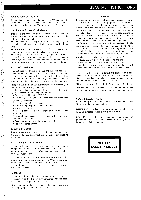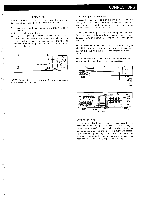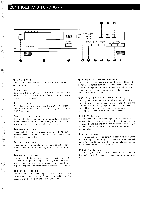Harman Kardon HD100-Z Owners Manual - Page 6
Controls, Functions
 |
View all Harman Kardon HD100-Z manuals
Add to My Manuals
Save this manual to your list of manuals |
Page 6 highlights
CONTROLS AND FUNCTIONS xC , -G harman/kardon HD100 COMPACT RISC PLAYER DIGITAL AUDIO OPEN/CLOSE MULTI DISPLAY /2 19 DISE AV AG. PUN/PAUSE C- DO STOP/CLEAR as SNIP jai SEARCH

CONTROLS
AND
FUNCTIONS
harman/kardon
HD100
MULTI
DISPLAY
DIGITAL
AUDIO
/2
19
DISE
AV
AG.
COMPACT
RISC
PLAYER
OPEN/CLOSE
C-
DO
as
PUN/PAUSE
STOP/CLEAR
SNIP
jai
<1.1
SEARCH
0
POWER
SWITCH
Pressing
this
switch
wi
ll
turn
on
the
power.
Press
the
switch
again
to
turn
the
power
off.
©
DISC
TRAY
By
pressing
the
"OPEN/CLOSE"
button,
the
tray
onto
which
the
discs
are
loaded
will
slide
out.
(See
page
6
for
details
of
Loading
Compact
Discs.)
()
OPEN/CLOSE
BUTTON
Press
this
button
to
open
or
close
the
DISC
TRAY.
Press
it
once
to
make
the
DISC
TRAY
slide
out,
and
again
to
make
the
DISC
TRAY
slide
in.
0
MULTI
NUMBER
DISPLAY
Displays
the
track
number
during
playback,
and
displays
elapsed
playback
time
from
the
beginning
of
the
program
being
played
or
the
index
number
during
stop
mode.
PLAY/PAUSE
BUTTON
Press
this
button
to
start
playback.
Pressing
this
button
during
playback
activates
the
pause
mode.
Playback
continues
when
this
button
is
pressed
again.
0
STOP/CLEAR
BUTTON
Press
this
button
to
stop
playing
a
disc
or
to
cancel
the
pause
mode.
Press
the
button
once
again
to
erase
the
memory
program.
kl-cl
BUTTON
(SKIP)
Pressing
this
button
once
skips
playback
backward
to
the
beginning
of
the
present
program.
Pressing
it
once
more
skips
it
to
the
beginning
of
the
previous
program,
pressing
it
twice
skips
it
to
the
beginning
of
the
program
before
that,
and
so
on.
O
L::::-1
BUTTON
(SKIP)
Pressing
this
button
once
skips
playback
forward
to
the
beginning
of
the
next
program.
Pressing
it
twice
skips
it
to
the
beginning
of
the
program
after
that,
and
so
on.
r471
O©
o
0
43
CO
41)
Odd
BUTTON
(REVERSE
SEARCH)
Pressing
this
button
starts
low
speed
reverse.
Holding
the
button
down
longer
than
two
seconds
changes
the
reverse
mode
to
high
speed.
Sound
can
be
heard
at
a
reduced
level
in
this
mode.
Also,
when
this
button
is
pressed
in
the
stop
mode,
the
index
number
is
decreased.
C%-
D-
BUTTON
(FAST
-FORWARD
SEARCH)
Pressing
this
button
starts
low
speed
fast
-forwarding.
Holding
the
button
down
longer
than
two
seconds
changes
the
fast
-forward
mode
to
high
speed.
Sound
can
be
heard
at
a
reduced
level
in
this
mode.
Also,
when
this
button
is
pressed
in
the
stop
mode,
the
index
number
is
increased.
DISPLAY
BUTTON
Press
to
change
the
display.
When
pressed,
display
is
switched
between
the
elapsed
playback
time
of
a
track
and
the
time
remaining
before
the
end
of
the
last
selection.
The
display
is
also
switched
to
the
remaining
number
of
programs
during
program
playback.
REPEAT
BUTTON
Pressing
this
button
enables
continuous
repeat
playback
of
the
disc.
Pressing
this
button
again
disables
the
repeat
playback
mode.
Pressing
this
button
while
in
memory
playback
repeats
the
programs
stored
in
the
memory.
®
PROGRAM
BUTTON
Used
to
program
the
memory
for
non
-sequential
playback
of
disc
tracks.
Up
to
36
program
selections
can
be
stored
in
the
memory.
5