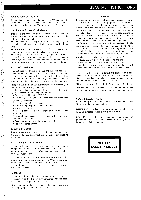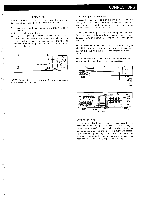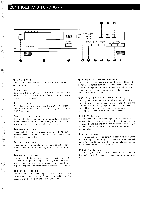Harman Kardon HD100-Z Owners Manual - Page 8
Operations
 |
View all Harman Kardon HD100-Z manuals
Add to My Manuals
Save this manual to your list of manuals |
Page 8 highlights
Programming the Memory This feature allows you to select certain desirable programs, in any order, for playback, automatically skipping the rest. A maximum of 36 programs can be entered into the memory. 1. Your player must first be put into the stop mode or programming cannot be carried out. Therefore, if in the playback mode, press the "STOP/CLEAR" button. 2. Press the "c-c>-ISKIP" button or the "I

OPERATIONS
Programming
the
Memory
This
feature
allows
you
to
select
certain
desirable
programs,
in
any
order,
for
playback,
automatically
skipping
the
rest.
A
maximum
of
36
programs
can
be
entered
into
the
memory.
1.
Your
player
must
first
be
put
into
the
stop
mode
or
programming
cannot
be
carried
out.
Therefore,
if
in
the
playback
mode,
press
the
"STOP/CLEAR"
button.
2.
Press
the
"c-c>-ISKIP"
button
or
the
"I<I<JSKIP"
button
until
the
desired
track
is
displayed.
The
track
number
is
displayed
on
the
"TRACK
NO."
display
when
either
of
these
buttons
has
been
pressed
once.
MULTI
DISPLAY
TRACK
NO.
TOTAL
TIME/INDEX
1
3
MIN.
SEC
Desired
number
3.
Press
the
"PROGRAM"
button.
The
"I
PROG.
I
"
indicator
will
blink.
This
enters
one
track
into
the
memory.
MULTI
DISPLAY
TRACK
NO
TOTAL
TIME/INDEX
3
PROG.
I
Pri
I
MIN
S
C
Blinks
Memory
No.
4.
Repeat
steps
2
and
3.
5.
A
maximum
of
36
tracks
can
be
entered
into
the
memory.
The
"
PROG.
indicator
stops
blinking
when
a
36th
entry
is
made.
6.
Press
the
"PLAY/PAUSE"
button
to
begin
memory
play-
back.
7.
When
clearing
the
memory,
press
the
"STOP/CLEAR"
button
twice
if
in
playback
mode,
or
once
if
in
the
stop
mode.
NOTE:
If
the
"r:--1=-ISKIP"
or
"I<1<ISKIP"
button
is
pressed
during
memory
playback,
only
those
tracks
registered
in
the
memory
will
be
skipped.
Even
in
the
program
playback,
the
"I=
-=-SEARCH"
and
"-c:1-<3SEARCH"
buttons
allow
you
to
search
the
desired
track
forward
or
backward
regardless
of
the
order
the
program
is
memorized.
Index
Search
Playback
This
feature
allow
you
to
search
a
desired
index
number
in
a
desired
track
number.
1.
Press
the
"E=-1=-iSKIP"
or
"I-=3-<ISKIP"
button
so
that
the
desired
track
number
appears
in
the
"TRACK
NO."
display.
2.
Press
the
"<-
SEARCH"
or
">'>'SEARCH"
button
so
that
the
desired
index
number
appears
in
the
"TOTAL
TIME/INDEX"
display.
MULTI
DISPLAY
TRACK
NO
TOTAL
TIME/INDEX
:
P
MIN
SEC.
Desired
index
number
3.
Press
the
"PLAY/PAUSE"
button.
Audible
Search
This
feature
can
allows
you
to
search
either
forward
or
backward
to
find
a
desired
location.
In
addition,
low
volume
audio
can
be
heard.
To
search
forward,
press
and
hold
the
"--SEARCH"
button.
To
search
backward,
press
and
hold
the
"-.1-1
SEARCH"
button.
Rapid,
non
-audible
search,
both
fast
-forward
and
backward,
can
be
activated
from
pause
mode.
Repeat
Playback
This
feature
al
lows
you
to
repeat
all
tracks
on
the
disc,
or
the
programs
selected
in
memory.
To
activate,
press
the
"REPEAT"
button.
The
"'REPEAT
indicator
wi
ll
light.
To
release
repeat
function,
press
the
"REPEAT"
button
again.
A
Single
Music
Repeat
Playback
The
combination
of
both
features
programming
the
memory
and
repeat
playback
allows
you
to
repeat
a
single
music.
1.
Press
the
"PROGRAM"
button
when
the
desired
track
number
appears
on
the
display
during
stop
or
playback
mode.
2.
Press
the
"REPEAT"
button.
3.
Press
the
"PLAY/PAUSE"
button
if
the
unit
is
in
the
stop
mode.
7