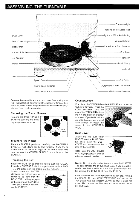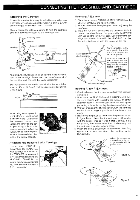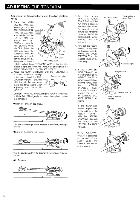Harman Kardon T65C Owners Manual - Page 9
Adjusting, Speed, Capacitance, Adjustment
 |
View all Harman Kardon T65C manuals
Add to My Manuals
Save this manual to your list of manuals |
Page 9 highlights
ADJUSTING THE DISC SPEED CAPACITANCE TRIM ADJUSTMENT To play normal discs first push the QUARTZ LOCK button. The QUARTZ LOCK indicator will illuminate confirming that the Quartz Lock is active. It will not be necessary to make fine adjustments in platter speed in the Quartz Lock mode. On occasion, however, you might wish to make your own setting. This is advisable in a variety of cases--you might be using an older record that was not recorded at a stabilized speed; you may wish to provide your own accompaniment to the record, which might entail changing the disc speed to conform to your own speed, or you simply might want to listen to the record at some speed other than at what it was recorded. To do this simply press and release the QUARTZ LOCK button to the off position. The light will go out. Now adjust the SPEED CONTROL to your preference. The SPEED CONTROL cannot be used to adjust speed while the Quartz Lock is on. If you wish to make precise adjustments in the speed of a disc, the DISC STABILIZER supplied with this unit has a stroboscope pattern mounted on its top surface. Disc Stabilizer with Stroboscope The DISC STABILIZER with which this turntable is equipped is placed over the disc in order to hold it firmly on the PLATTER MAT. This DISC STABILIZER will not only correct disc distortions, it also enables the stylus tip to accurately trace the grooves on the disc. The DISC STABILIZER is also marked with a striped stroboscope pattern, making it easy to determine the speed of a disc. How to Control Speed 1 . Place the disc on the PLATTER MAT and then put the DISC STABILIZER on the disc. 2. Depress the 33 or 45 SPEED selector button in accord- ance with the speed of the disc to be used. 3. Flip the CUE lever up. When the TONEARM has been moved over the disc the PLATTER will begin revolving. 4. Set QUARTZ LOCK button so that the QUARTZ LOCK indicator goes off (button out} . 5. Shine a fluorescent light on the stroboscope pattern and observe the movement of the stripes. The speed can be adjusted by moving the SPEED CONTROL knob to the right or left. Moving the SPEED CONTROL knob to the left I"-" direction), will cause the stripes to flow to the left Moving it to the right I" - " direction), will cause the stripes to flow to the right. The position at spt Ef) which the stripes appear to stop moving marks the pre- cise speed. Each cartridge has a specified load capacitance into which it performs best. To determine the capacitive load on the cartridge, the capacitance of the receiver's phono input circuitry and the capacitance of the turntable's tonearm and output cord must be added. Often, this amount is less than that required by the cartridge. The capacitance trim feature allows you to add 100pE or 200pF to the normal amount, so that nearly all cartridges can be accommodated. Cartridge capacity!Trim position Less than 200pF normal 200 to 300pF ±100pf Over 300pF ±200pf Please read the owner's manual of the cartridge and adjust the trim positior accordingly. Less < When the CAP. TRIM is properly adjusted. Over 10kHz Frequency 8