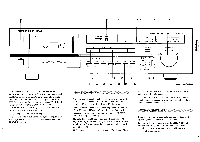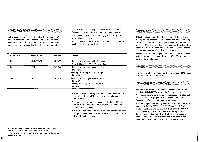Harman Kardon TD262 Owners Manual - Page 10
APPENDIXI-Troubleshooting
 |
View all Harman Kardon TD262 manuals
Add to My Manuals
Save this manual to your list of manuals |
Page 10 highlights
APPENDIXI-Troubleshooting _ itsTomllarAtian4iantatatzle11 Tape heads and transport. Even the smoothest high quality tape sheds particles onto the record and playback heads. This build-up eventually causes loss of sound quality and increased wear on tapes. One option is to purchase a bottle of isopropyl alcohol and some long-handled cotton swabs. Slightly dampen a swab in alcohol and gently scrub the surfaces of each tape head. Then dampen another swab and clean other exposed internal mechanical parts which are close to the TD262 / TD212 tape heads. Repeat this process after every 30 tapes. The other option is to purchase a commercial tape head cleaning kit which contains fluid and special cassettes with cleansing tape inside. Follow the instructions included on them and discard them when recommended. Gradual magnetization of tape heads is another problem which can cause degradation of sound. Record heads are intended to impart a magnetic field, but not to be magnets in themselves. Likewise, a playback head is supposed to react to the magnetic field in a tape, but not to be magnetized itself. Unfortunately, both record and playback heads CAN and DO gradually pick up a residual magnetic field themselves. So does the capstan and other tape guide parts. The result of this gradual magnetization is that any tape pulled past a magnetized head picks up extra noise from the residual field and at the same time may be slightly erased! Not only will new tapes have poorer sound quality when recorded, but older tapes' sound quality can also be degraded. The solution is a tape head demagnetizer. Two styles are available, handheld and cassette-sized. A handheld demagnetizer plugs into a wall socket and is much more effective since it can generate a stronger de-magnetization field. However, it has to be used VERY carefully or it may do more harm than good. Before you invest in one, consult with your Harman Kardon dealer. Also read the instructions which come with the unit carefully and make sure no recorded tapes are anywhere near the demagnetizer when it is turned on. A battery-powered demagnetizer in the shape of a cassette reduces the danger of improper use. You simply insert it and let it do its job. If you choose this type, make sure to use the cassette demagnetizer as frequently as is prescribed in the instructions which come with it. External Surfaces. When cleaning your TD262 / TD212, avoid the direct use of dusting sprays, abrasive cleaners or caustics (such as dilute ammonia window cleaning solutions). Use only a mild soap and water solution, applied to a soft cloth, rather than sprayed directly onto the component. Once again, thank you for choosing Harman Kardon. We wish you many happy years of cassette recording and playback listening enjoyment. Checking these possibilities first may save you time and effort getting your unit serviced. Your Harman Kardon dealer will also be able to answer questions and help you discover the problem. No light from any cassette deck indicators. 1. Deck is not plugged into wall socket. 2. Wall socket or extension cord is faulty. Check for poor connections and /or blown fuse. No sound when PLAY is pressed. 1. The tape is at its end. Rewind it. 2. Sound is not recorded on the tape. You can determine this by checking the LED PEAK INDICATORS. They will flash if there is music recorded on the tape. 3. Other components in the signal chain such as preamplifier and power amplifier are not turned on. 4. The SOURCE and/or TAPE MONITOR selector on your pre-amp/integrated amp/receiver is switched incorrectly. 5. The tape deck is connected incorrectly. Double check that the TD262 / TD212's OUT connectors are attached to the TAPE IN sockets on your receiver, etc. 6. The hook-up cables are internally broken. Replace them with new ones. Cassette deck does not record. 1. Erase-prevention tabs are removed from the cassette. Change the tape or cover the holes with adhesive tape. 2. Cassette deck is connected incorrectly to the pre-amp/ receiver/etc. 3. Cassette deck INPUT LEVEL control is set to the "0" far left position. 4. The hook-up cables are internally broken. Replace them with new ones.