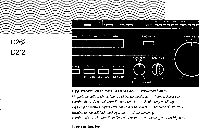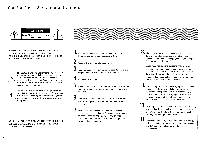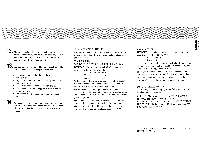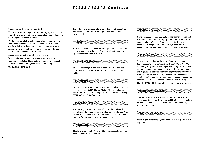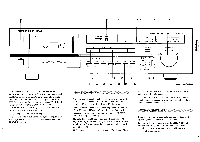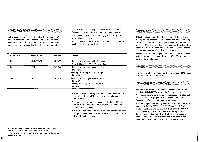Harman Kardon TD262 Owners Manual - Page 4
TD262, TD212, Controls
 |
View all Harman Kardon TD262 manuals
Add to My Manuals
Save this manual to your list of manuals |
Page 4 highlights
TD262 / TD212 Controls Thank you for choosing Harman Kardon. You now own a superb piece of high fidelity equipment. Used properly, you are about to begin thousands of hours of cassette recording and playback enjoyment. While you are probably no beginner when it comes to high fidelity components, we nevertheless ask you to read and carefully follow the instructions in this manual to insure a successful partnership between you and your new Harman Kardon Ultrawideband Cassette Deck. Actual hook-up instructions begin on page 7. NOTE: The TD262 includes several additional features not found on the TD212. These features are noted in the panel description and operating instructions. For example: 13. Rec Mute (TD262 only) 4 The following is a short explanation of the operating controls and features on the front panel of your Harman Kardon cassette deck. ==- To load a cassette tape, press the EJECT (1) button and the tape compartment door will open. Press inward on the cassette tape compartment door to close it. The tape counter (2) allows you to locate a particular place on a cassette. Press the RESET (3) button to set the counter to 000. Next to the red POWER (4) indicator are green and amber LED's to show whether DOLBY B (5) or DOLBY C (6) noise reduction circuits are on. Other red and green LED's are used to display RECORD (7) and PLAY (8) modes. A series of green and red LED's (9) are used to register right and left recording input levels as well as playback levels. This display reacts almost instantly to musical peaks and provides more useful information than mechanical meters. This large rotary knob (10) is used to control input levels to the TD262 / TD212 during recording. Some recording sources, particularly phonograph records and FM stations, often provide slightly more input to one channel than the other. When the Peak Level Display indicates a constant imbalance between left and right channels, the BALANCE CONTROL (11) may be used to correct the problem. This is an especially useful feature of your new Harman Kardon cassette deck. Although the BIAS/EQUALIZATION switches (19-21) provide the proper bias setting for three main types of cassette tapes, brand and formulation of cassette tape still requires a slightly different bias adjustment for maximum wide band performance. Using the BIAS FINE TRIM (12) and step-by-step instructions farther on in this manual, you can fine tune the TD262/TD212 exactly to the tape you are using. The BIAS FINE TRIM control has no effect during playback. This button allows you to automatically insert a blank space while recording a tape. Simply press REC MUTE (13) for as long as you wish the blank space to last. When you release it, recording will continue. Press ■ (14) to stop the cassette deck's tape transport while in any mode.