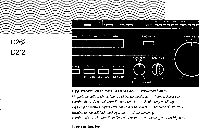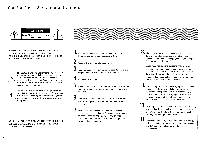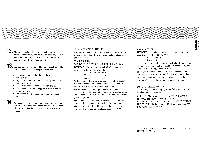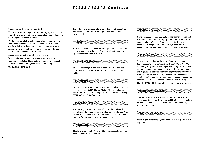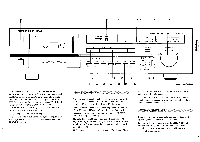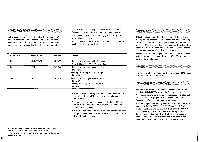Harman Kardon TD262 Owners Manual - Page 5
I= =I CI
 |
View all Harman Kardon TD262 manuals
Add to My Manuals
Save this manual to your list of manuals |
Page 5 highlights
5 6 7 8 10 ha -man/kardon TD262 EJE CT 0 POWER AMORPHOUS HEAD HX-PRO HEADROOM EXTENSION SYSTEM COUNTER 0 0 0 re et [BL POWER Dolby PLAY Ili =i C 0 F1EC e== ULTRAVlIDEBAND LINEAR PHASE CASSETTE DECK LEFT 1= 1=11= =I= 1=1= CIO 1=11=1 1=1=3 -20 - 10 -6 - 3 0 +3 +6 RIGHT 1=11=1 1=1=1 1=1=1 1=11=1 ICI1= 1=11=1 =ICI REC MUTE •• INP JT LEVEL • B AS/EQUALIZATION BIAS FINE TRIM BALANCE METAL CrO2 LN memo y NR t pe mpx filter I= =I CI 0ps. 7•0psec 1 0ttsec to ..cn Ion .off • R max hi cut hi boqst 27 o ii (15) is the TD262 / TD212's RECORD/PAUSE button. When it is pressed, the cassette deck switches to record mode, the REC indicator lit up and PLAY indicator blinks at the same time, and input to the deck is displayed on the Peak LED Indicators, but the tape does not advance. While in this mode, you can adjust the INPUT LEVEL and BALANCE controls before actual recording. You can also pause at any time during recording by pressing it once. > (17) begins playback or recording. > (18). To stop REWIND or FAST FORWARD, press • . 14 19 20 15 16 17 18 21 23 24 25 26 12 13 11 Figure 1 TD262 Front Panel Three different types of cassette recording tapes may be used with the TD262 / TD212. Each of these tape formulations requires different electronic settings within the cassette deck. METAL (19) should be used when recording metal formulation (Type IV) tapes. This type of tape, which affords the widest frequency response and lowest noise levels, will not record properly on any other setting. Cr02(20) is for Type II tapes. These are often referred to as High Bias, 70,,s or chrome tapes (Cr02 is the chemical formula for chromium dioxide, one of the components originally used in Type II cassette tapes). LN (21) should be pressed if you are using a Type I tape. These are also referred to as Normal Position, Low Noise, ferric oxide or simply 120,,s tapes. If you are unsure as to which setting to use for a particular brand of cassette, consult the information packed with the tape or your Harman Kardon dealer. If you wish to return to a particular point on the tape, mark it by setting the tape counter to 000 at that point. To return to the same point, depress the MEMORY (23) button and then press