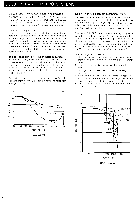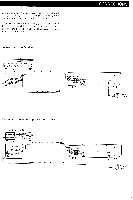Harman Kardon TD302 Owners Manual - Page 6
Bias/equalization
 |
View all Harman Kardon TD302 manuals
Add to My Manuals
Save this manual to your list of manuals |
Page 6 highlights
0 ha an/kardon TD302 POWER MEPOPHON S 4 000 000 TAPE C UNTER 10110110 b eta COUNTER EbiL IZAT 70usec 70usec sec PLAY Me RIGHT eu-S.o. o STOP O REC 00 PADS REG MUTE PEAK LEV, METER LEF0Ta RIGHT Pot, NR NR type filte INPUT LEVEL • 5 78 9I L BIAS INPUT INE TRIM BALANCE 00 0 • 0000 00 0 POWER SWITCH (POWER) Pressing this switch will turn on the power and the POWER indicator lights up. Press the switch again to turn the power off. 0 POWER INDICATOR 0 EJECT BUTTON (EJECT) The soft eject mechanism opens the door slowly when this button is pressed. CAUTION: This button cannot be depressed while the tape is running. Be sure to press the STOP button before pressing the EJECT button. 0 CASSETTE COMPARTMENT 0 HEADPHONES JACK (HEADPHONES) Stereo headphones with a standard 1/4 inch plug can be connected to this jack. When headphones are connected, the sound during recording or playback can be listened to without connecting this unit to a receiver. 0 AUTOMATIC REPEAT BUTTON (auto repeat) When this button is depressed, the cassette deck wil l continuously rewind and replay one side of the tape. 0 COUNTER RESET BUTTON (COUNTER reset) Press this button to reset the TAPE COUNTER when starting to record. 0 TAPE COUNTER For a digital indication of the position on a cassette tape. The figure changes as the tape runs. Cueing for the start of a selection is facilitated by making a note of the counter reading. 0 TAPE SELECTORS (BIAS/EQUALIZATION) For selection of the record and playback circuitry that provides the lowest distortion and flattest frequency response for metal, chromium dioxide (CrO2) or low noise (LN) tape. REWIND BUTTON (REW) Press this button to rewind a tape at high speed. e STOP BUTTON (STOP) Press this button to stop each operation. Pressing this button stops the playback, recording, fast forward and rewind modes. It also cancels the standby mode activated by the PAUSE button. 5