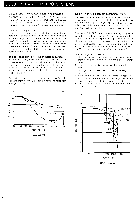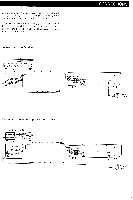Harman Kardon TD302 Owners Manual - Page 9
Playback, Operations
 |
View all Harman Kardon TD302 manuals
Add to My Manuals
Save this manual to your list of manuals |
Page 9 highlights
Bias Fine Trim Feature The optimal amount of recording bias varies from tape to tape. The bias fine trim feature is provided to enable precise adjustment for such variations. The high frequency range tends to be attenuated if the bias current is higher than the optimum value while it tends to be boosted if the bias current is less than the optimum value. Less than optimum bias also increases the amount of distortion in a recording. Normally set BIAS FINE TRIM knob in the center (1 2 o'clock) position. If a recording sounds too bright, turn this knob counterclockwise and re-record the program material. If a recording sounds dull, turn this knob clockwise and rerecord the program material. This feature has no effect during the playback of a tape. Record Mute When the TD302 is in the record mode, the RECORD MUTE button can be used to create a silent space on the tape. Depressing the RECORD MUTE button cuts the signal to the record circuitry. This feature only functions while the button is held in the depressed position. Record mute is especially convenient when recording from a source that has excessive noise between selections. Erasing Recorded Signals When a new recording is made on a recorded tape, the recorded sound on that part of the tape is automatically erased. To erase a recorded tape without making a new recording, operate as follows: 1. Check to be sure that erase-prevention tabs of the cassette are not broken out. Then insert a cassette tape in the CASSETTE COMPARTMENT. If broken, cover the holes with adhesive tape. 2. Set the INPUT LEVEL control knob to the "0" position. 3. Press the TAPE SELECTOR button corresponding to the type of the tape. 4. Press the RECORD and PLAY buttons at the same time. 5. The portion of the tape that passes the tape heads will be erased. PLAYBACK OPERATIONS Tape Playback 1. Turn the volume control of the receiver to the minimum level and then turn it on. Select the tape monitor input to which the TD302 is connected. 2. Depress the TD302 POWER switch, and the POWER indicator lights up. 3. Press the EJECT button to open the CASSETTE COMPARTMENT door, and carefully insert the recorded cassette tape in the compartments. Incorrect insertion may cause failure in door closing or playback. 4. Press the TAPE SELECTOR button according to the type of tape being played. 5. Press the DOLBY NR switch to the "on" position for a tape recorded with Dolby B or Dolby C encoding. Select the "B"- or "C"-type with the DOLBY NR TYPE selector. 6. Press the PLAY button and the tape wil l begin playing. 7. Gradually turn the volume control of your receiver until the playback level is adequate. 8. Press the PAUSE button to temporarily stop the tape. Press the PLAY button to restart tape playback. 9. Press the STOP button to stop tape playback. Press the PLAY button again to start tape playback. 10. The TD302 will automatically go into the stop mode when the end of the tape is reached. Automatic Repeat Function The automatic repeat function is convenient for automatic repeated playback from the beginning of a tape to the end. Depress the AUTO REPEAT button. When the end of the tape is reached, the tape is automatically rewound to the beginning, and is automatically replayed endlessly. Solenoid Logic Control The function buttons (STOP, PLAY, REW, F.FWD, REC, PAUSE) are the momentary contact type. The user needs only to l ightly press and release each button in order to engage its function. An electronic circuit automatically determines whether or not to stop the transport between functions, thereby safely permitting direct changes by the user. 8