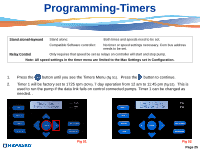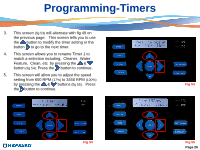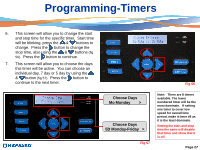Hayward EcoStar Technical Guide - Page 26
the next to program.
 |
View all Hayward EcoStar manuals
Add to My Manuals
Save this manual to your list of manuals |
Page 26 highlights
Programming-Configuration If you have an HCP3400VSP or HCP3400VSPVR commercial EcoStar please refer to page 39 for directions on setting password protection. Otherwise continue with this page. 18. At this point you will be asked if you would like to reset to the default parameters (factory settings ) (fig 49). If yes, press and confirm on the next screen. If no, press the button to continue (fig 50). 19. If the Relay Control or the Stand alone feature is being used the timer menus would be the next to program. There will be a screen telling you to use the timers mode to set or change time clock perimeters. Press the button to continue. Fig 49 Fig 50 Page 24

18.
At this point you will be asked if you would like to reset to the default parameters
(factory
settings ) (fig 49)
.
If yes, press
and confirm on the next screen.
If no, press the
button to continue
(fig
50).
19.
If the Relay Control or the Stand alone feature is being used the timer menus would be
the next to program.
There will be a screen telling you to use the timers mode to set or
change time clock perimeters.
Press the
button to continue.
Programming-Configuration
Fig 50
Page 24
Fig 49
If you have an HCP3400VSP or HCP3400VSPVR commercial EcoStar please refer to page
39
for directions on setting password protection.
Otherwise continue with this page.