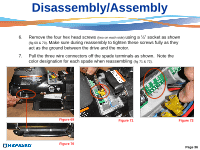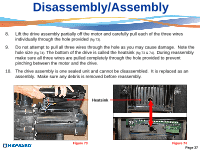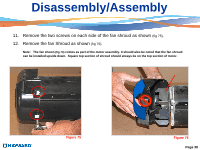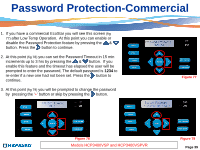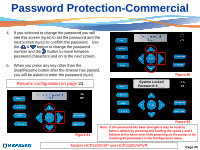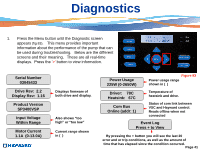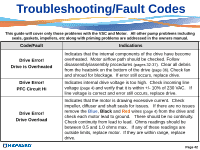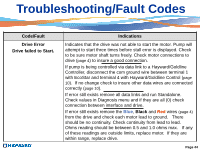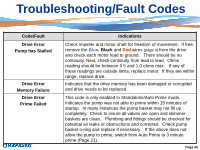Hayward EcoStar Technical Guide - Page 42
Resume configuration
 |
View all Hayward EcoStar manuals
Add to My Manuals
Save this manual to your list of manuals |
Page 42 highlights
Password Protection-Commercial 4. If you selected to change the password you will see this screen (fig 80) to set the password and the next screen (fig 81) to confirm the password. Use the & button to change the password number and the button to move between password characters and on to the next screen. 5. When you press any key other than the Stop/Resume button after the timeout has passed, you will be asked to enter the password (fig 82). Resume configuration on page 24 System Locked Password: 0____ Figure 80 Figure 81 Figure 82 Note: If the password has been changed it may be reset to factory default by pressing and holding the speed 1 and 4 buttons at the same time while powering on the pump, or by resetting all parameters in the Configuration menu. Models HCP3400VSP and HCP3400VSPVR Page 40