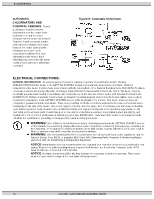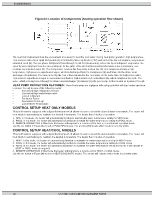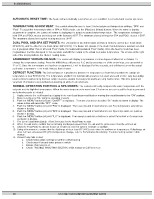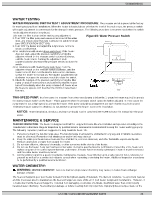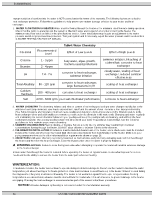Hayward HP21404TC HeatPro_Square_Manual_Rev_G_5148 - Page 21
Heat/Cool
 |
View all Hayward HP21404TC manuals
Add to My Manuals
Save this manual to your list of manuals |
Page 21 highlights
Heat/Cool USER PANEL AND KEYPAD INPUTS: The control accepts user inputs via the keypad on the user panel. Display Window When power is supplied to the unit the display will either show sensor temperature (in degrees F or C) or the diagnostic code. Plus "+" Button Raises the heat pump temperature set point. Minus "-" Button Lowers the heat pump temperature set point. Menu Button Activates the On/Off, Heating, Cooling or Automatic function modes of the controller. Mode is confirmed with Mode Indicator "On/Off","HE", "COL", "AUt" or "F_C". Run Indicators Confirms compressor (flames) and/or fan operation (blades) and the thermostat is controlling a demand for heat. FUNCTION SELECTION 51300003301G Figure14b: Heat/Cool User Interface Keypad USE ONLY GENUINE REPLACEMENT PARTS 21