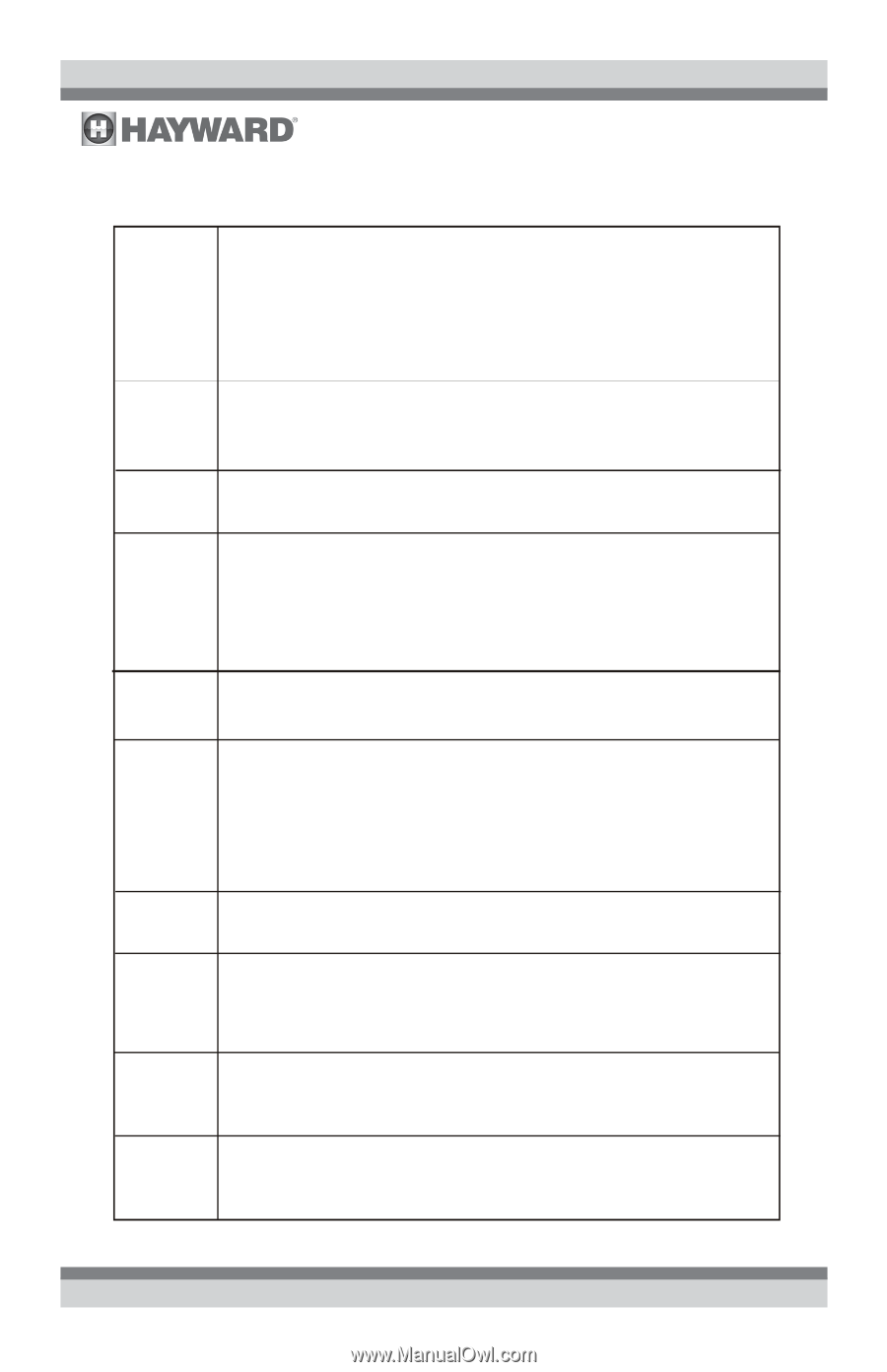Hayward Salt & Swim Salt & Swim Owner's Manual - Page 19
Blinking, Possible Actions - salt & swimming pools
 |
View all Hayward Salt & Swim manuals
Add to My Manuals
Save this manual to your list of manuals |
Page 19 highlights
LED BLINKING POSSIBLE ACTIONS MIN LED or LED 2 1. Recycle power to the Salt & Swim by unplugging the linecord for two minutes and then plugging it back in. 2. Inspect the Cell. If dirty, follow the Cell cleaning procedure. 3. Check the salt level in the pool and verify the salt level is greater than 2600ppm but also less than 3400ppm. 4. Inspect the Cell Vessel and verify the Cell plates are fully covered by moving water. 5. Contact Hayward Technical Service. LED 3 1. Recycle power to the Salt & Swim by unplugging the linecord for two minutes and then plugging it back in. 2. Verify that the Salt & Swim is receiving 120VAC input. 3. Contact Hayward Technical Service. LED 4 LED 5 or LED 6 1. Recycle power to the Salt & Swim by unplugging the linecord for two minutes and then plugging it back in. 2. Contact Hayward Technical Service. 1. Recycle power to the Salt & Swim by unplugging the linecord for two minutes and then plugging it back in. 2. Check that the salt level in the pool is no greater than 3400ppm and/or the temperature does not exceed 104F. 3. Inspect the Cell Vessel and verify the cell plates are fully covered by moving water. 4. Contact Hayward Technical Service. LED 7 1. Recycle power to the Salt & Swim by unplugging the linecord for two minutes and then plugging it back in. 2. Contact Hayward Technical Service. LED 8 LED 9 1. Recycle power to the Salt & Swim by unplugging the linecord for two minutes and then plugging it back in. 2. Inspect the Cell. If dirty, follow the Cell cleaning procedure. 3. Inspect the Cell Vessel and verify the cell plates are fully covered by moving water. 4. Inspect the cable that connects the cell to the system. Make sure the cable is secure and undamaged. 5. Contact Hayward Technical Service. 1. Recycle power to the Salt & Swim by unplugging the linecord for two minutes and then plugging it back in. 2. Contact Hayward Technical Service. MAX LED 1. Recycle power to the Salt & Swim by unplugging the linecord for two minutes and then plugging it back in. 2. Inspect the cable that connects the cell to the system. Make sure the cable is secure and undamaged. 3. Contact Hayward Technical Service. 1. Recycle power to the Salt & Swim by unplugging the linecord for two minutes Inadequate and then plugging it back in. Water Flow 2. Perform "Flow Switch Calibration" procedure. 2. Contact Hayward Technical Service. 1. Recycle power to the Salt & Swim by unplugging the linecord for two minutes Standing By and then plugging it back in. 2. Check that the pool temperature does is more than 50ºF and less than 104ºF. 2. Contact Hayward Technical Service. 17