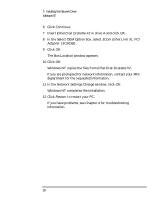HP 10/100 3Com 3C905B-TX 3COM LAN cards (D6500A, D6509A), User Guide - Page 25
Windows NT Version 4.0, Updating the Network Driver, Driver
 |
View all HP 10/100 3Com 3C905B-TX manuals
Add to My Manuals
Save this manual to your list of manuals |
Page 25 highlights
3 Installing the Network Driver Windows NT Windows NT Version 4.0 If you already have the 3C905B-TX network driver and want to update it, follow the instructions provided in the next section. Updating the Network To update the driver, follow these steps: Driver 1 Install the 3C905B-TX NIC and connect it to the network, as described in Chapter 2. 2 Restart the PC and start Windows NT. 3 In the Control Panel, double-click Network. 4 In the Network window, select the Adapter tab. 5 Select 3Com EtherLink XL NIC. 6 Click Update. 7 Insert EtherDisk Diskette #2. The driver is updated. CAUTION If an NT service pack is already installed on the PC, it must be reinstalled after the Network Interface Card (NIC) and software is installed. When using the HP preloaded NT 4.0 software, the latest service pack can be found in the C:\I386\SPx directory. On some platforms you also need to reinstall the video drivers. Check your PC documentation for more details. Installing the Network Follow these steps to install the network driver in a PC running Driver Windows NT version 4.0: 1 Install the 3C905B-TX NIC and connect it to the network, as described in Chapter 2. 2 Restart the PC and start Windows NT. 3 In the Control Panel, double-click Network. 4 In the Network window, select the Adapter tab. English 25