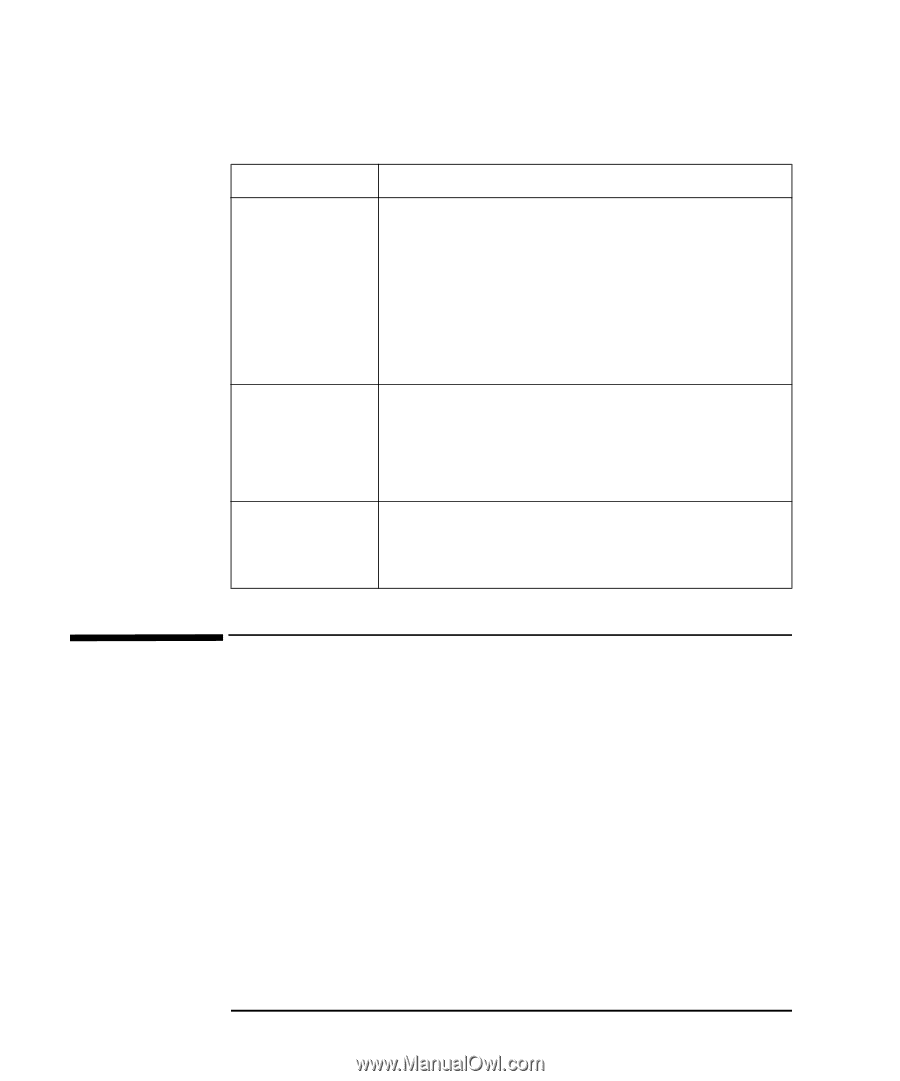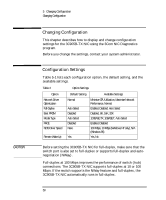HP 10/100 3Com 3C905B-TX 3COM LAN cards (D6500A, D6509A), User Guide - Page 48
HP Support Services, The latest drivers and utilities are available on HP's Web site
 |
View all HP 10/100 3Com 3C905B-TX manuals
Add to My Manuals
Save this manual to your list of manuals |
Page 48 highlights
4 Troubleshooting HP Support Services Table 3 Frequently Asked Questions (Continued) Question Answer Why does the 3C905B-TX When Windows 95 is installed with the 3C905B-TX NIC already installed, NIC install as a "Generic Windows 95 installs the 3C905B-TX NIC as a generic PCI Ethernet controller. PCI Ethernet Controller" To work around this problem, follow these steps: under Other Devices in the Device Manager? In the Device Manager, double-click Other Devices. Click PCI Ethernet Controller. Click Remove. Restart your PC. What should I do if a yellow exclamation point appears next to the 3C905B-TX NIC name? In the Device Manager, double-click Other Devices. Click PCI Ethernet Controller or the duplicate 3C905B-TX NIC entry. Click Remove. Restart your PC. Does the 3C905B-TX NIC The 3C905B-TX does not support NetWare versions 3.11 or 4.0x. These support NetWare versions versions require the use of a server driver that conforms to the HSM 3.2 3.11 or 4.0x? specification. 3Com no longer develops NetWare server drivers to the HSM 3.2 specification. HP Support Services The latest drivers and utilities are available on HP's Web site at: http://www.hp.com/go/vectrasupport. 48 English