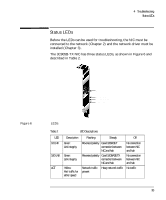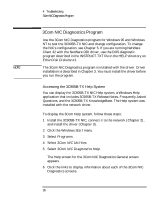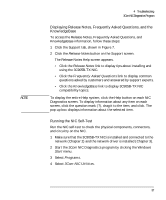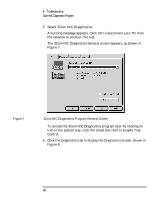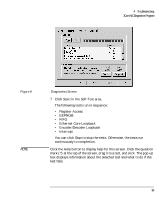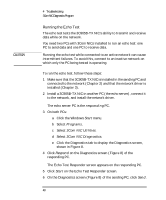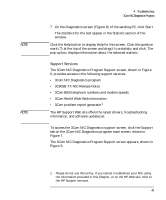HP 10/100 3Com 3C905B-TX 3COM LAN cards (D6500A, D6509A), User Guide - Page 38
Com NIC Diagnostics, the network to conduct this test.
 |
View all HP 10/100 3Com 3C905B-TX manuals
Add to My Manuals
Save this manual to your list of manuals |
Page 38 highlights
4 Troubleshooting 3Com NIC Diagnostics Program 5 Select 3Com NIC Diagnostics. A warning message appears. Click OK to disconnect your PC from the network to conduct this test. The 3Com NIC Diagnostics General screen appears, as shown in Figure 7. Figure 7 3Com NIC Diagnostics Program General Screen To access the 3Com NIC Diagnostics program later by clicking its icon in the system tray, click the check box next to Enable Tray Control. 6 Click the Diagnostics tab to display the Diagnostics screen, shown in Figure 8. 38 English
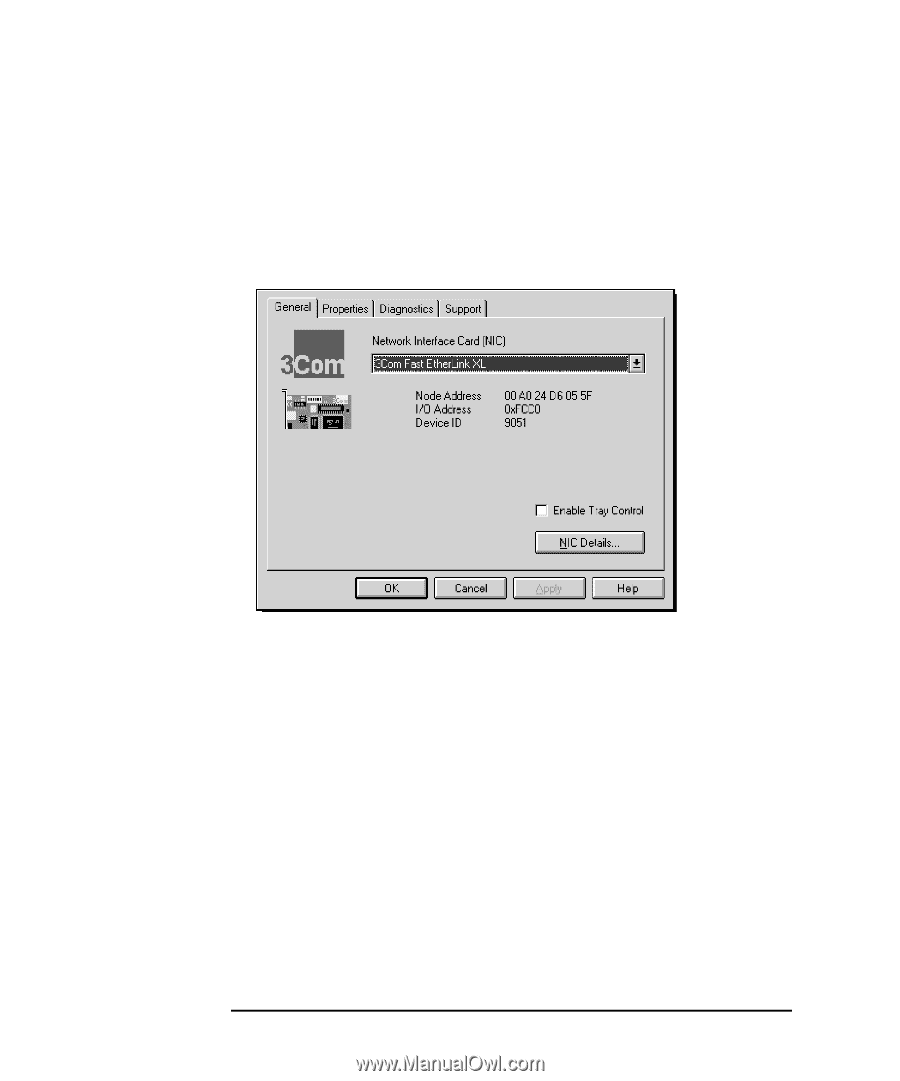
4
Troubleshooting
3Com NIC Diagnostics Program
38
English
5
Select
3Com NIC Diagnostics
.
A warning message appears. Click
OK
to disconnect your PC from
the network to conduct this test.
The 3Com NIC Diagnostics General screen appears, as shown in
Figure 7.
Figure 7
3Com NIC Diagnostics Program General Screen
To access the 3Com NIC Diagnostics program later by clicking its
icon in the system tray, click the check box next to Enable Tray
Control.
6
Click the Diagnostics tab to display the Diagnostics screen, shown in
Figure 8.