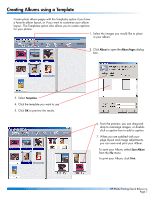HP 1000 HP Photo Scanner 1000 - (English) Photo Printing Quick Reference Guide - Page 5
Creating Standard Size Prints
 |
View all HP 1000 manuals
Add to My Manuals
Save this manual to your list of manuals |
Page 5 highlights
Creating Standard Size Prints 1. Select images to print from the gallery. 2. Click Prints to open the Prints dialog box. 3. Select the print size (or create a new custom size). 4. Click OK to preview the results. The preview pages appear in the preview area (right pane). 5. When you are satisfied with your page layout and image adjustments, you can save and print your images. To save, select Save Images from the File menu. To print your images, click Print. HP Photo Printing Quick Reference Page 5

HP Photo Printing Quick Reference
Page 5
Creating Standard Size Prints
1. Select images to print from the gallery.
2. Click
Prints
to open the
Prints
dialog
box.
3. Select the print size (or create a
new custom size).
4. Click
OK
to preview the results.
The preview pages appear in the
preview area (right pane).
5. When you are satisfied with
your page layout and image
adjustments, you can save and
print your images.
To save, select
Save Images
from
the
File
menu.
To print your images, click
Print
.