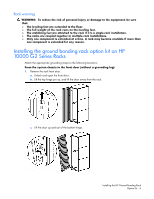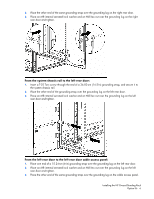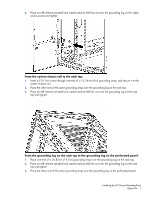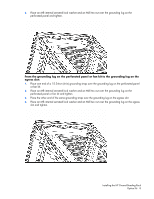HP 10642 HP Ground Bonding Rack Option Kit Installation Guide - Page 8
From the grounding lug on the perforated panel or fan kit to the grounding lug on the, egress slot
 |
View all HP 10642 manuals
Add to My Manuals
Save this manual to your list of manuals |
Page 8 highlights
4. Place an M8 internal serrated lock washer and an M8 hex nut over the grounding lug on the perforated panel and tighten. From the grounding lug on the perforated panel or fan kit to the grounding lug on the egress slot: 1. Place one end of a 15.24-cm (6-in) grounding strap over the grounding lug on the perforated panel or fan kit. 2. Place an M8 internal serrated lock washer and an M8 hex nut over the grounding lug on the perforated panel or fan kit and tighten. 3. Place the other end of the same grounding strap over the grounding lug on the egress slot. 4. Place an M8 internal serrated lock washer and an M8 hex nut over the grounding lug on the egress slot and tighten. Installing the HP Ground Bonding Rack Option Kit 8

Installing the HP Ground Bonding Rack
Option Kit 8
4.
Place an M8 internal serrated lock washer and an M8 hex nut over the grounding lug on the
perforated panel and tighten.
From the grounding lug on the perforated panel or fan kit to the grounding lug on the
egress slot:
1.
Place one end of a 15.24-cm (6-in) grounding strap over the grounding lug on the perforated panel
or fan kit.
2.
Place an M8 internal serrated lock washer and an M8 hex nut over the grounding lug on the
perforated panel or fan kit and tighten.
3.
Place the other end of the same grounding strap over the grounding lug on the egress slot.
4.
Place an M8 internal serrated lock washer and an M8 hex nut over the grounding lug on the egress
slot and tighten.