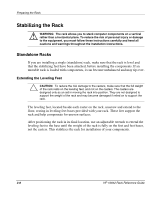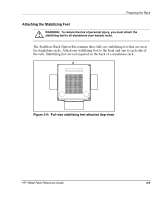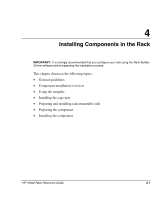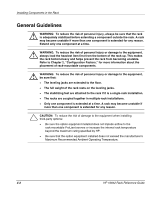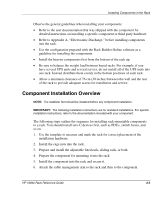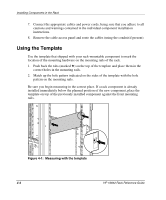HP 10647 10842 Rack Reference Guide - Page 33
Attaching the Stabilizing Feet
 |
View all HP 10647 manuals
Add to My Manuals
Save this manual to your list of manuals |
Page 33 highlights
Preparing the Rack Attaching the Stabilizing Feet WARNING: To reduce the risk of personal injury, you must attach the stabilizing feet to all standalone (non-bayed) racks. The Stabilizer Rack Option Kit contains three full-size stabilizing feet that are used for standalone racks. Attach one stabilizing foot to the front and one to each side of the rack. Stabilizing feet are not required on the back of a standalone rack. Figure 3-6: Full-size stabilizing feet attached (top view) HP 10842 Rack Reference Guide 3-9

Preparing the Rack
HP 10842 Rack Reference Guide
3-9
Attaching the Stabilizing Feet
WARNING:
To reduce the risk of personal injury, you must attach the
stabilizing feet to all standalone (non-bayed) racks.
The Stabilizer Rack Option Kit contains three full-size stabilizing feet that are used
for standalone racks. Attach one stabilizing foot to the front and one to each side of
the rack. Stabilizing feet are not required on the back of a standalone rack.
Figure 3-6:
Full-size stabilizing feet attached (top view)