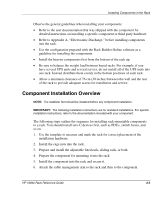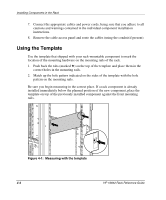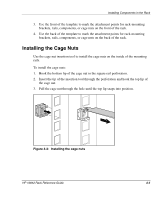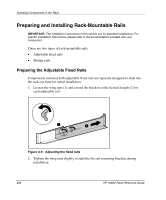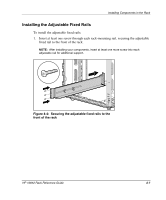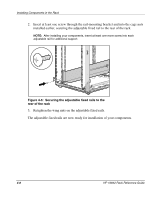HP 10842 10842 Rack Reference Guide - Page 42
Retighten the wing nuts on the adjustable fixed rails.
 |
View all HP 10842 manuals
Add to My Manuals
Save this manual to your list of manuals |
Page 42 highlights
Installing Components in the Rack 2. Insert at least one screw through the rail-mounting bracket and into the cage nuts installed earlier, securing the adjustable fixed rail to the rear of the rack. NOTE: After installing your components, insert at least one more screw into each adjustable rail for additional support. Figure 4-5: Securing the adjustable fixed rails to the rear of the rack 3. Retighten the wing nuts on the adjustable fixed rails. The adjustable fixed rails are now ready for installation of your components. 4-8 HP 10842 Rack Reference Guide

Installing Components in the Rack
4-8
HP 10842 Rack Reference Guide
2.
Insert at least one screw through the rail-mounting bracket and into the cage nuts
installed earlier, securing the adjustable fixed rail to the rear of the rack.
NOTE:
After installing your components, insert at least one more screw into each
adjustable rail for additional support.
Figure 4-5:
Securing the adjustable fixed rails to the
rear of the rack
3.
Retighten the wing nuts on the adjustable fixed rails.
The adjustable fixed rails are now ready for installation of your components.