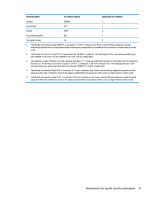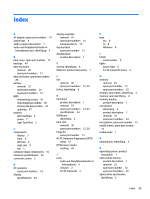HP 14-ap000 Maintenance and Service Guide - Page 67
HP PC Hardware Diagnostics UEFI, HP Recovery media
 |
View all HP 14-ap000 manuals
Add to My Manuals
Save this manual to your list of manuals |
Page 67 highlights
Index A AC adapter, spare part numbers 14 action keys 8 audio, product description 1 audio-out (headphone)/audio-in (microphone) jack, identifying 4 B back cover, spare part number 13 backups 49 base enclosure removal 20 spare part numbers 12 base enclosure, spare part number 20 battery removal 22 spare part number 22 spare part numbers 12 BIOS determining version 47 downloading an update 48 starting the Setup Utility 47 updating 47 buttons left TouchPad 5 power 7 right TouchPad 5 C components display 3 front 4 left side 2 right side 2 top 5 computer major components 10 computer specifications 53 connector, power 2 D DC connector spare part numbers 14 display specifications 54 display assembly removal 41 spare part numbers 41 subcomponents 13 display bezel spare part number 13 display panel product description 1 E esc key, identifying 8 Ethernet, product description 1 F fan removal 30 spare part numbers fn key, identifying 8 12, 30 H hard drive product description 1 removal 23 spare part numbers 12, 23 specifications 54 HDMI port identifying 2 heat sink removal 30 spare part numbers 12, 30 hinge kit spare part number 13 HP PC Hardware Diagnostics (UEFI) using 51 HP Recovery media creating 49 J jacks audio-out (headphone)/audio-in (microphone) 4 network 2 RJ-45 (network) 2 K keys esc 8 fn 8 Windows 8 L labels serial number 9 lights power light 6 RJ-45 (network) status 2 M memory removal 25 spare part number 12 spare part numbers 25 memory card reader, identifying 4 memory card, identifying 4 memory module product description 1 microphone identifying 6 product description 1 removal 34 spare part numbers 34 microphone, spare part number 13 middle frame, spare part number 14 model name 1 N network jack, identifying 2 O operating system, product description 1 optical drive dummy product description 1 removal 22 spare part number 12 spare part numbers 22 optical drive eject button, identifying 2 Index 59