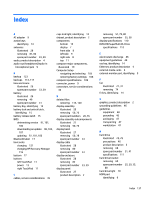HP 14-r200 Maintenance and Service Guide - Page 146
HP PC Hardware Diagnostics UEFI, HP Recovery Manager
 |
View all HP 14-r200 manuals
Add to My Manuals
Save this manual to your list of manuals |
Page 146 highlights
heat sink assembly illustrated 25 removing 25, 91 spare part number 33, 39, 91 hinges illustrated 28 removing 51, 79, 80 spare part number 33, 39 HP PC Hardware Diagnostics (UEFI) downloading 99, 103, 108 using 99, 102 HP Recovery Manager 120 correcting boot problems 116 starting 115 HP Recovery media creating 113 recovery 116 HP Recovery partition recovery 115 removing 116 I internal display switch, identifying 7 internal microphone, identifying 7 J jacks audio-out (headphone)/audio-in (microphone) 9 network 9 RJ-45 (network) 9 K keyboard illustrated 20 product description 4 removing 57 keys action 14 esc 14 fn 14 Windows 14 L labels Bluetooth 17 regulatory 17 serial number 16 service 16 wireless certification 17 WLAN 17 latch, battery release 15 legacy support, USB 105 lights AC adapter 9 caps lock 12 hard drive 10 mute 12 power 10, 12 RJ-45 (network) status 9 wireless 12 M mass storage devices illustrated 29 precautions 46 memory card reader, identifying 8 memory module identifying 15 illustrated 26 product description 3 removing 56 spare part number 31 microphone product description 4 minimized image creating 115 minimized image recovery 115 model name 1 mute light, identifying 12 N network jack, identifying 9 O operating system 5 optical drive illustrated 25, 29 precautions 46 product description 3 removing 53 spare part number 33, 39, 53 specifications 112 optical drive rear bracket removing 53 optical drive, identifying 8 original system recovery 115, 120 P packaging guidelines 47 plastic parts, service considerations 45 pointing device 4 ports external monitor 9 HDMI 9 product description 4 USB 2.0 8 USB 3.0 9 power button board illustrated 21 removing 65 spare part number 33 power button, identifying 13 power connector cable illustrated 21 removing 73 spare part number 35 power connector, identifying 9 power cord requirements for all countries 131 requirements for specific countries and regions 132 set requirements 131 spare part number 30, 31 power lights, identifying 10, 12 power requirements 5 processor product description 1 product description audio 4 chipset 2 display panel 2 Ethernet 4 external media cards 4 graphics 2 hard drive 3 keyboard 4 memory module 3 microphone 4 operating system 5 optical drive 3 pointing device 4 ports 4 power requirements 5 processor 1 product name 1 security 5 serviceability 5 138 Index