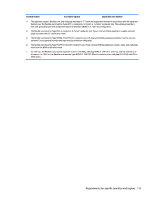HP 15-ac500 Maintenance and Service Guide - Page 126
HP Recovery partition, HP Recovery media
 |
View all HP 15-ac500 manuals
Add to My Manuals
Save this manual to your list of manuals |
Page 126 highlights
HP Recovery media creating 87, 93 recovery 90, 96 HP Recovery partition recovery 90, 96 removing 91, 97 I integrated numeric keypad, identifying 12 internal card product description 3 internal display switch, identifying 5 internal microphones, identifying 6 J jacks audio-out (headphone)/audio-in (microphone) 8 network 8 RJ-45 (network) 8 K keyboard illustrated 18 product description 3 keys action 12 esc 12 fn 12 Windows 12 L labels Bluetooth 15 Microsoft Certificate of Authenticity 14 regulatory 15 serial number 14 service 14 wireless certification 15 WLAN 15 latch, battery release 13 lights AC adapter/battery 8 caps lock 10 hard drive 7 mute 10 power 7 RJ-45 (network) status 8 M mass storage devices illustrated 26 precautions 28 memory card reader, identifying 7 memory card, identifying 7 memory module illustrated 20 product description 2 removing 46 microphone 2 minimized image recovery 90, 96 minimized image, creating 89, 95 model name 1 mute light, identifying 10 N network jack, identifying 8 O operating system 4 optical drive illustrated 21, 26 precautions 28 product description 2 removing 33 specifications 104 optical drive board illustrated 21, 41 removing 41 optical drive rear bracket removing 33 optical drive, identifying 7 original system recovery 84, 89, 95 P packaging guidelines 29 plastic parts, service considerations 27 pointing device 3 ports HDMI 8 product description 3 USB 2.0 7, 8 USB 3.0 8 power button board illustrated 21 removing 71 power button, identifying 11 power connector cable illustrated 21 removing 70 power connector, identifying 8 power cord requirements for all countries 111 requirements for specific countries and regions 112 set requirements 111 power lights, identifying 7 power requirements 3 processor product description 1 product description audio 2 chipset 1 display panel 2 Ethernet 3 external media cards 3 graphics 1 hard drive 2 internal card 3 keyboard 3 memory module 2 microphone 2 operating system 4 optical drive 2 pointing device 3 ports 3 power requirements 3 processor 1 product name 1 security 3 sensor 3 serviceability 4 video 2 wireless 3 product name 1 product name and number, computer 14 R recover options 88, 95 recovering from the recovery discs 85 recovering the original system 84 recovery 84 discs 88, 90, 94, 96 118 Index