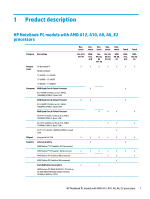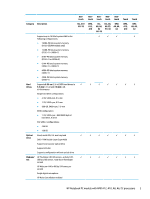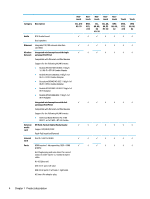Creating recovery media to recover the original system
..................................................................
81
What you need to know
..................................................................................................
81
Creating the recovery media
........................................................................
82
Creating system restore points
.........................................................................................................
82
What you need to know
..................................................................................................
82
Creating a system restore point
.....................................................................................
82
Backing up system and personal information
..................................................................................
82
Tips for a successful backup
...........................................................................................
83
What you need to know
..................................................................................................
83
Creating a backup using Windows Backup and Restore
.................................................
83
Restore and recovery
...........................................................................................................................................
84
Restoring to a previous system restore point
..................................................................................
84
Restoring
specific
files
......................................................................................................................
84
Restoring
specific
files
using Windows Backup and Restore
.........................................
84
Recovering the original system using HP Recovery Manager
..........................................................
84
What you need to know
..................................................................................................
84
Recovering using HP Recovery partition (select products only)
....................................
85
Recovering using the recovery media
............................................................................
85
Changing the computer boot order
..............................................................
85
10
Backing up, restoring, and recovering in Windows 10
....................................................................................
87
Creating recovery media and backups
................................................................................................................
87
Creating HP Recovery media (select products only)
.........................................................................
87
Using Windows tools
...........................................................................................................................................
88
Restore and recovery
...........................................................................................................................................
89
Recovering using HP Recovery Manager
...........................................................................................
89
What you need to know before you get started
.............................................................
89
Using the HP Recovery partition (select products only)
.................................................
90
Using HP Recovery media to recover
..............................................................................
90
Changing the computer boot order
................................................................................
91
Removing the HP Recovery partition (select products only)
.........................................
91
11
Using HP PC Hardware Diagnostics (UEFI)
.....................................................................................................
93
Downloading HP PC Hardware Diagnostics (UEFI) to a USB device
....................................................................
93
12
Specifications
............................................................................................................................................
95
Computer
specifications
......................................................................................................................................
95
39.6-cm (15.6-in) display
specifications
.............................................................................................................
96
Hard drive
specifications,
hybrid drives
..............................................................................................................
96
Hard drive
specifications
.....................................................................................................................................
97
vii