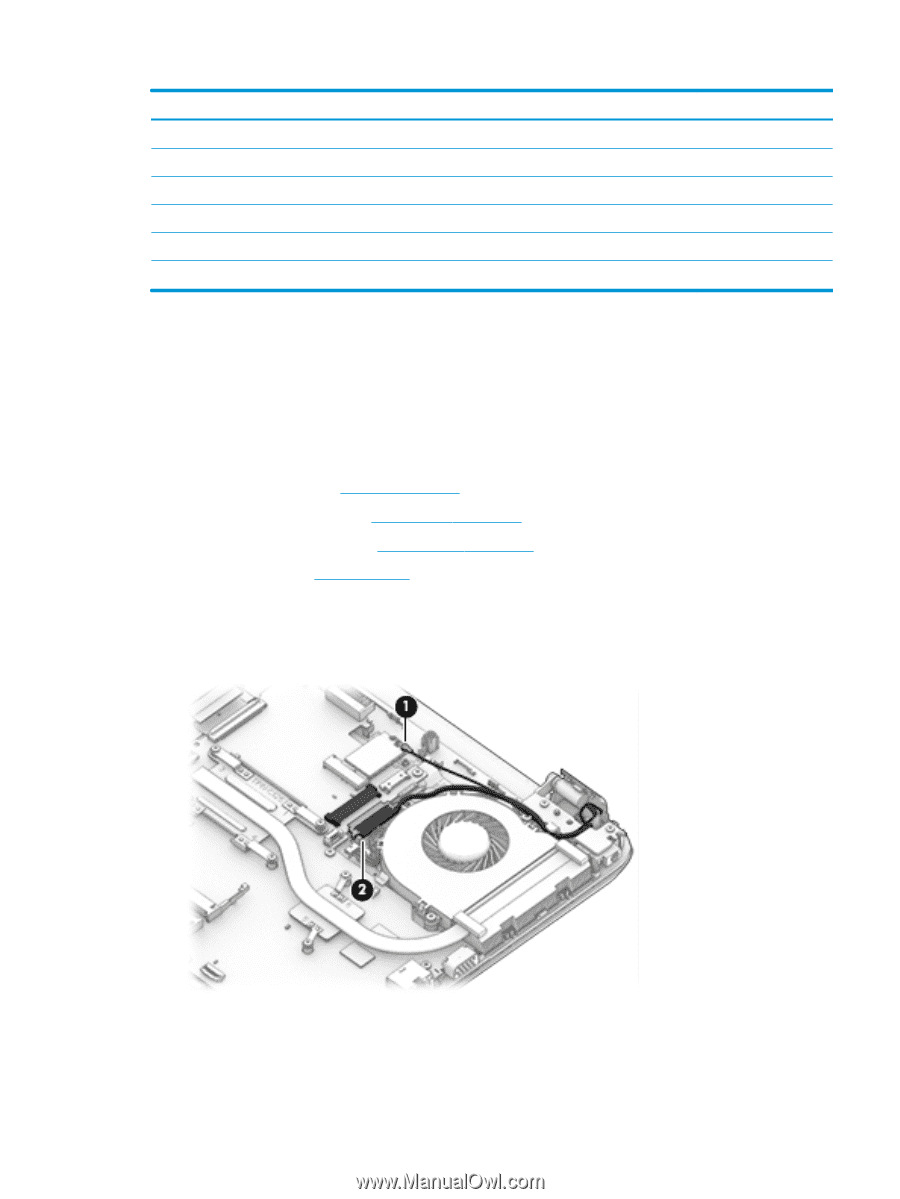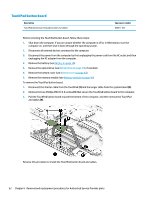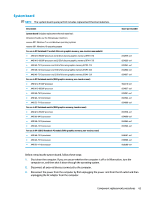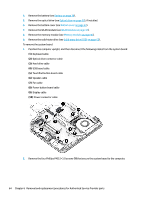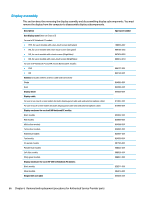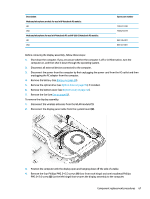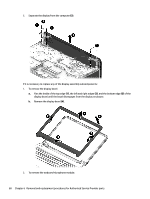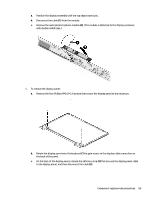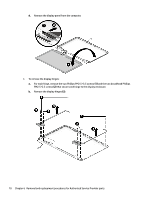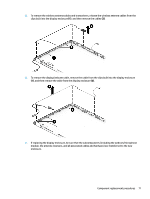HP 15-bf000 15-ba199 Models: 15-ba000 - 15-ba099 Models: 15-bf100 - 15-bf199 M - Page 75
Disconnect the wireless antennas from the WLAN module
 |
View all HP 15-bf000 manuals
Add to My Manuals
Save this manual to your list of manuals |
Page 75 highlights
Description Webcam/microphone module for use in HP Notebook PC models: HD VGA Webcam/microphone for use in HP Notebook PC and HP 255 G5 Notebook PC models: HD VGA Spare part number 709372-030 766523-019 861336-001 861337-001 Before removing the display assembly, follow these steps: 1. Shut down the computer. If you are unsure whether the computer is off or in Hibernation, turn the computer on, and then shut it down through the operating system. 2. Disconnect all external devices connected to the computer. 3. Disconnect the power from the computer by first unplugging the power cord from the AC outlet and then unplugging the AC adapter from the computer. 4. Remove the battery (see Battery on page 38). 5. Remove the optical drive (see Optical drive on page 39), if installed. 6. Remove the bottom cover (see Bottom cover on page 42). 7. Remove the fan (see Fan on page 60). To remove the display assembly: 1. Disconnect the wireless antennas from the WLAN module (1). 2. Disconnect the display panel cable from the system board (2). 3. Position the computer with the display open and hanging down off the side of a table. 4. Remove the four Phillips PM2.5×6.5 screws (1) (two from each hinge) and one broadhead Phillips PM2.0×2.0 screw (2) (on the left hinge) that secures the display assembly to the computer. Component replacement procedures 67