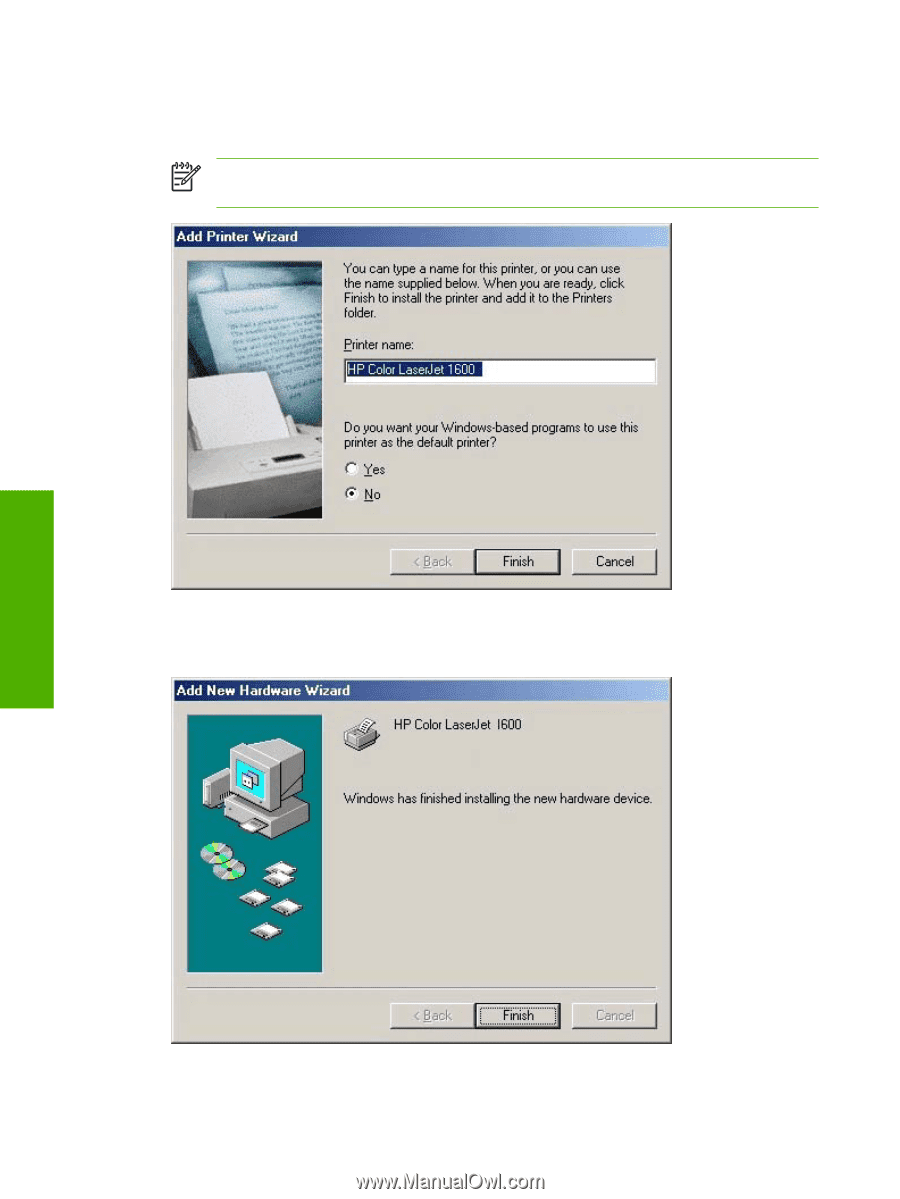HP 1600c HP Color LaserJet 1600 - Software Technical Reference - Page 50
Printer name, Finish, Add New Hardware Wizard, HP Color LaserJet 1600 - Finish dialog box
 |
View all HP 1600c manuals
Add to My Manuals
Save this manual to your list of manuals |
Page 50 highlights
10. Accept the default name for your new HP Color LaserJet 1600 printer installation, or type a new name in the Printer name field. Click Yes to make this your default printer, or click No if another product is the default. Click Finish to continue. NOTE The Yes and No option buttons do not appear if the HP Color LaserJet 1600 printer is the only printer installed on the computer. Software installation for Microsoft Windows Figure 3-17 Add New Hardware Wizard HP Color LaserJet 1600 - Printer name dialog box 11. The Wizard copies the driver files and then the following dialog box appears. Click Finish to complete the installation. Figure 3-18 Add New Hardware Wizard HP Color LaserJet 1600 - Finish dialog box 36 Chapter 3 Software installation for Microsoft Windows ENWW