HP 2000-2b30DX HP 2000 Notebook PC Compaq Presario CQ58 Notebook PC Compaq Pre - Page 53
Removal and replacement procedures, by pulling it away from the slot at an angle.
 |
View all HP 2000-2b30DX manuals
Add to My Manuals
Save this manual to your list of manuals |
Page 53 highlights
3. Remove the memory module (2) by pulling it away from the slot at an angle. Reverse this procedure to install a memory module. 46 Chapter 4 Removal and replacement procedures
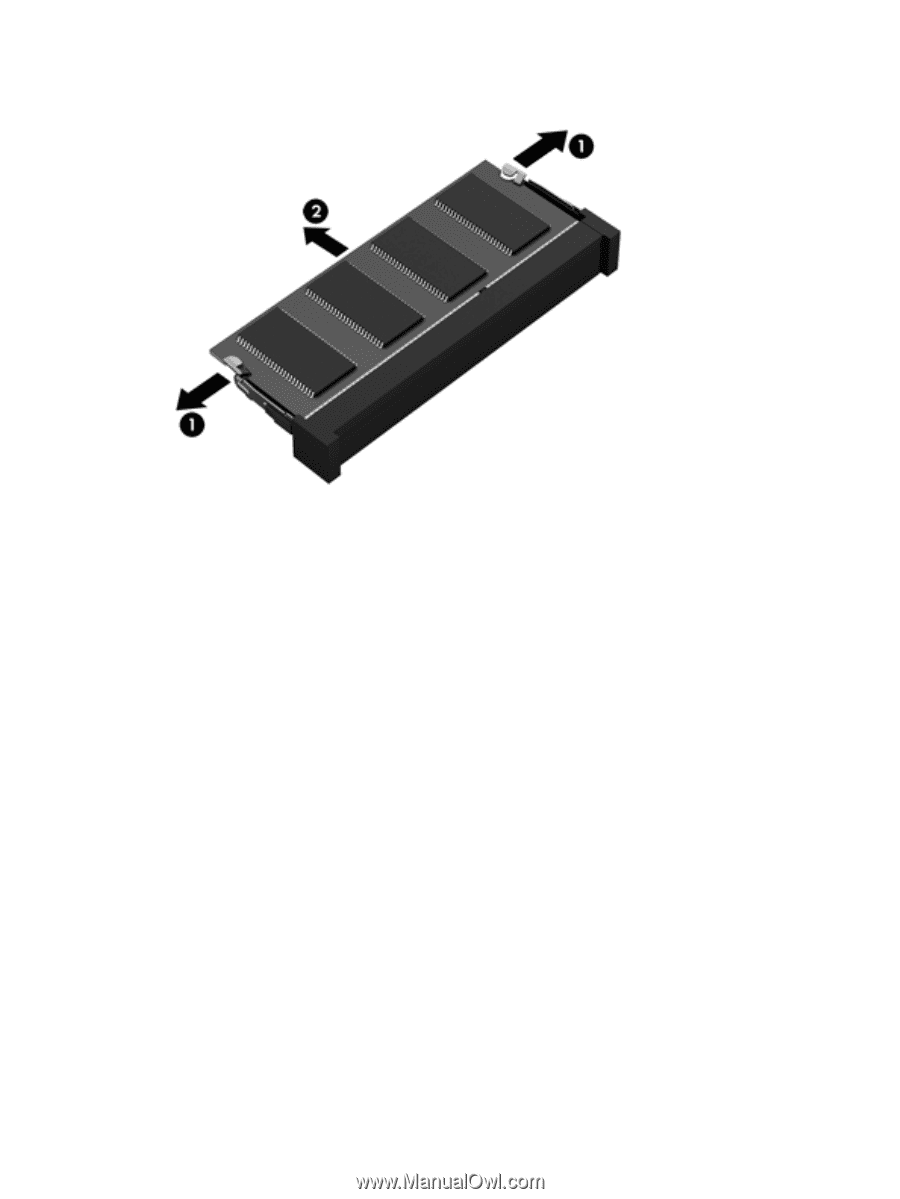
3.
Remove the memory module
(2)
by pulling it away from the slot at an angle.
Reverse this procedure to install a memory module.
46
Chapter 4
Removal and replacement procedures














